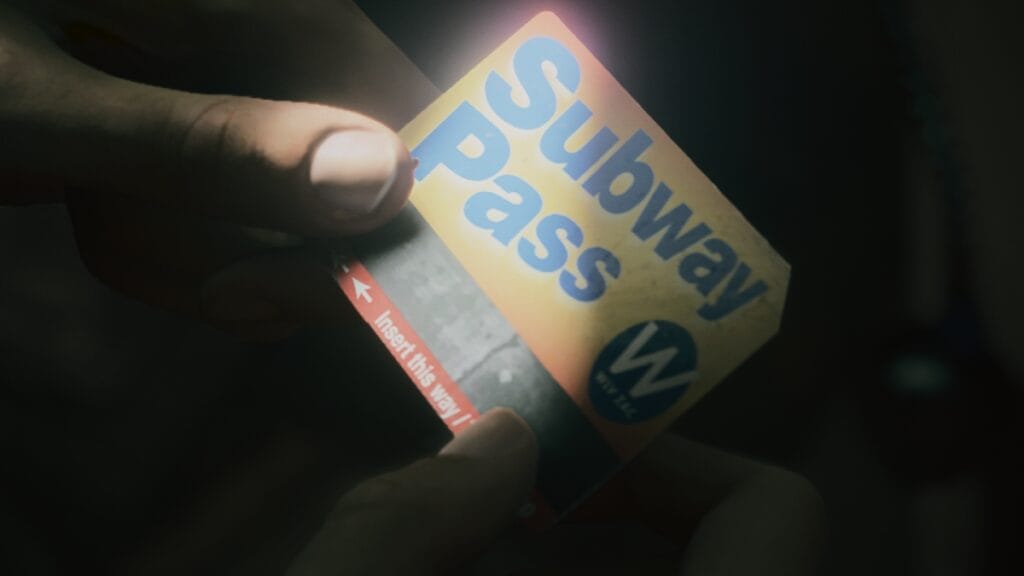Once you reach the chapter titled Casey in Alan Wake 2, you’ll begin by answering a phone call. The caller will ask that you head over to the subway entrance on Caldera St. Unfortunately, when you get there, you’ll find that the lamp that you found in the talk show studio no longer works, leaving you unable to unveil the subway entrance. It isn’t very direct what you’re supposed to do next, so we outlined how to find the subway entrance on Caldera St. in Alan Wake 2.
Where To Find The Subway Entrance In Alan Wake 2

Once you realize that you can’t use your lamp, you’ll want to backtrack to where you first entered this area. If you keep following Ocean Ave, you’ll eventually come across a neon sign that reads Neighborhood Illumination with an alley beside it with a light at the end. When you go through the alley, you’ll witness a cutscene with Agent Alex Casey searching for an unknown assailant. After the scene, you’ll be given the flashlight and the ability to use your lamp again.

You will need to use your flashlight by using the center button on your mouse, the RB button on your
How To Get A Second Light

You will need to walk through the area, meeting the Sheriff Breaker along the way, in order to get to a back alley. This alley will have a car with its high beams on. You will need to use your lamp to take the light from the headlights and leave the back alley, walking towards the subway station on Caldera St. in Alan Wake 2.
You will then want to use the new light that you found in your lamp to illuminate the lamp post in front of the subway to unveil it. Then, go to the staircase where you used your lamp the first time and take the light back. Now, when you enter the subway station and need a light to continue forward, you can use the light in your lamp to light the way.
Alan Wake 2 is available now on the