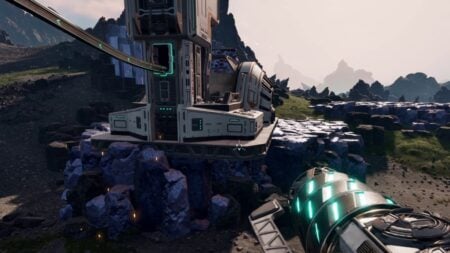Nightingale brings an impressive degree of realism to its survival mechanics. You can take shelter in the shade when it gets hot and wield specific weapons against certain enemies to damage them, although sometimes these mechanics can seem like bugs. Speaking of which, one issue players are encountering is that their campfire is not igniting in Nightingale. So gather around as we tell you what you need to know.
Why Is the Campfire Not Igniting in Nightingale?

If the campfire is not igniting in Nightingale, look below the pot where you would place the fuel after trying to light it. It should have an ‘Inspect’ action available, showing you details about why it’s not working. For instance, one common reason it isn’t working is that it is soggy, such as from leaving it exposed to rain.
You can resolve these conditions and get the campfire working. This often means it’s not a bug but an immersive survival feature of the game (for the Todd Howard fans reading this), so it won’t break the experience if you turn over every stone.
Beyond that, you can access the campfire at any point, adding fuel of your choice for as long as you need a fire. Our recommendation is to look at this same point when you’re done cooking, extinguish the flame, and preserve fuel until you need it again.
How Can You Fix the Campfire?
This depends on the type of issue. If it’s soggy, you can simply build a tent or shelter over it to block the rain. If you placed it in a bad position, take out your axe and break it down, gather the supplies, and rebuild it elsewhere.
Don’t forget that campfires can be built anywhere, so in a pinch, it’s never a bad idea to build separate ones in different locations. If that comes with environmental hazards, prepare accordingly.