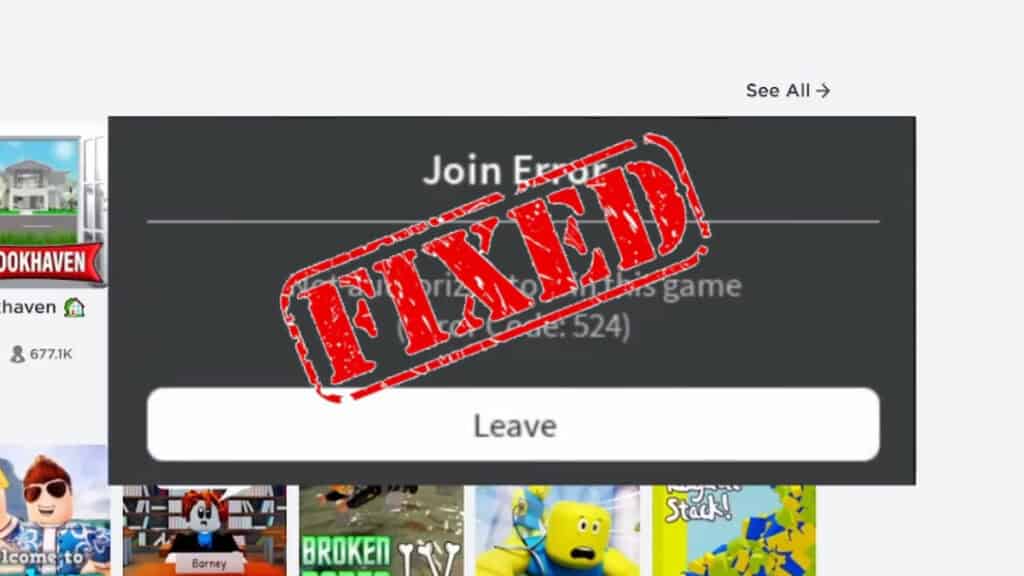While many players are eager to jump into Roblox daily, Error Code 524 can stop them from joining many of the experiences in this free-to-play universe. While many other errors have easy solutions, this one varies depending on the player and the experience due to it being related to connectivity issues. Yet, that doesn’t mean you can’t find a workaround for it. Here, we have a list of things you can try to fix Error Code 524 in Roblox so you can get back into this ever-growing platform.
What Is Error Code 524 in Roblox?
Before we tell you how to fix Error Code 524 in Roblox, allow us to explain what it is in case you face it more than once. This issue is tied to connectivity problems between the server and the user. This means that the issue isn’t your fault most of the time. Often, this problem will occur whenever there’s a timeout with the server you want to access. On certain occasions, the people behind the experience have to fix it. However, if you want to avoid waiting, here are some things you can do:
- Restart Your Client: You can usually fix this error by restarting the client. If you don’t see the issue disappear after you restart for the first time, keep doing it a couple more times.
- Change Your Account Restrictions: Other users have reported that a quick solution is tweaking your account restrictions. To do so, head to the Privacy tab under the Settings menu and disable your account restrictions.
- Use a VPN: In case none of the above work, an easier solution is using a VPN. Many have confirmed that using a VPN to join an experience once, logging out, disabling the VPN, and logging back in fixes this. It might be a way to bypass the timeout, so it’s worth trying. You don’t always have to play with a VPN enabled.
If nothing of the above works for you, then you’ll have to wait for the Roblox server to fix Error Code 524. As we mentioned, the fault is usually on the server’s end, so all that’s left is to be patient. Thankfully, there are many experiences to try, so you can take a break from your usual ones and discover other worlds.