Error Code 19007 in Fortnite generally pops up when you’re about to redeem a gift card. As it turns out, the issue usually lies with the gift code and not Epic Games. You’ll have to troubleshoot the gift code to resolve this error. The methods to fix the Error Code 19007 in Fortnite are more straightforward than most gaming error codes.
Troubleshooting Steps for Fortnite Error Code 19007
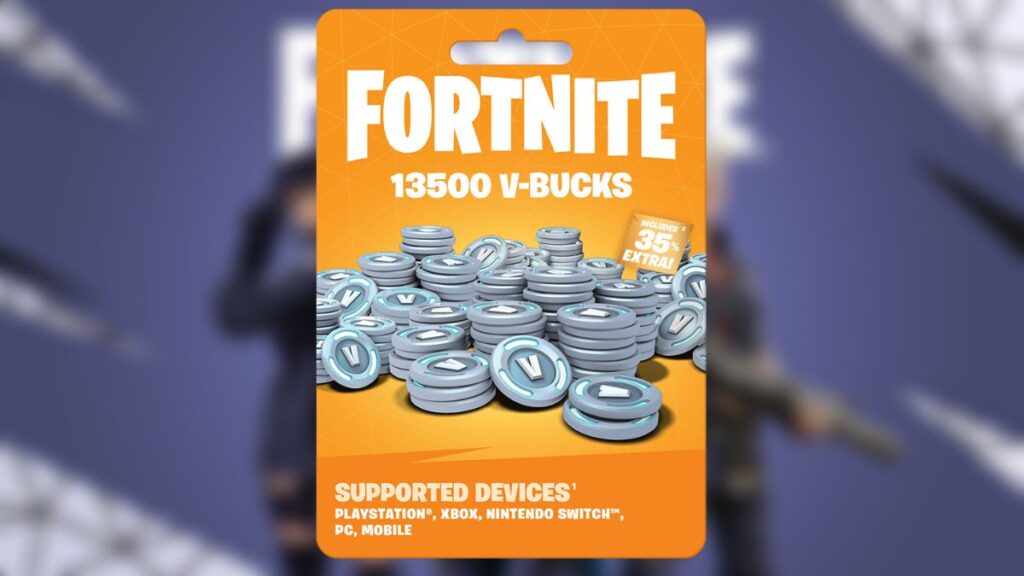
Double-check the gift code you’re trying to redeem to resolve this error code. Ensure you have entered it correctly, with no typos or missing characters. If you’re redeeming the code through a website, try copying and pasting it instead of typing it manually. Then only you must try with other fixes. Below are the steps to fix Fortnite Error Code 19007.
1. Check the Gift Code
As mentioned earlier, the first step is double-checking the gift code you’re trying to redeem. Make sure it’s still valid and has not expired.
2. Use a Different Device
Sometimes, Fortnite Error Code 19007 can pop up due to the issues of the device. So, trying with a different device may resolve the problem.
3. Restart Your Device
Restarting the device always helps resolve any minor technical glitches. So, try restarting your device and then attempt to redeem the gift code again.
4. Update Fortnite
Make sure you have the latest version of Fortnite installed. If not, update the game, try redeeming the code again, and check that you get the Fortnite Error Code 19007.
5. Contact Epic Games Support
Contact the Epic Games support team if none of the above methods works. However, some players in relevant threads complained that they were asked to keep trying since the code was correct. Still, we recommend contacting the support team, as they might have more specific solutions for your case.
Some standard solutions they might suggest are clearing the cache and data of the game, checking your internet connection, or trying to redeem the code on a different platform. It’s also important to note that this error code can sometimes be triggered by server issues on Epic Games’ end. In such cases, you cannot do much to fix the Fortnite Error Code 19007 but wait for them to resolve the issue.







