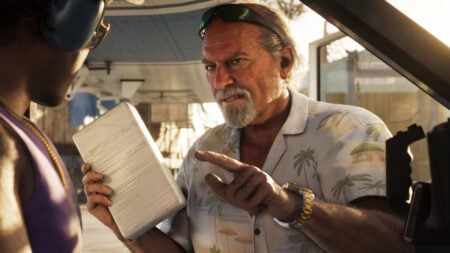Skip To...
Do you want to know how to fix Minecraft Legends Not Launching error? Minecraft Legends was just released on April 18, 2023. It is one of the most expected game releases for this year by its fans. However, Players start to get some game errors when they try to play the game. Minecraft Legends Not Launching error is one of the common errors players face now. This guide will tell you how to fix Minecraft Legends Not Launching error.
What is The Minecraft Legends Not Launching error?
This error has caused a lot of frustration among anticipated game fans. It occurs when you try to launch the game. If you try to launch Minecraft Legends on
How to Fix The Minecraft Legends Not Launching error?
You can fix Minecraft Legends Not Launching errors by updating, verifying, or repairing your game files. Here are the steps you need to follow.
Updating or Verifying Game Files
- Open
Xbox or PC and select Minecraft Legends. - Click on the three dots to the right of the Play button.
- Select Manage.
- Go to the File tab.
- Click on check for updates.
- If that does not work, select the Verify and Repair option at the bottom and click the Yes button. ( Remember, this will reset the game to its original version, and you will lose any mode files and game save that are not backed up.)
- Wait for Minecraft Legends to be scanned for errors and launch your game.
Repairing Game Files
- Open the Start menu
- Open your settings, and open Apps.
- Open the Installed app section and locate the Minecraft Legends folder.
- Click on the three dots to the right to open the Minecraft Legends options.
- Click on Advanced options.
- Scroll down and select the Reset section.
- Click on the Repair Button and then the Reset button.
- You will get a popup message saying the Minecraft Legends data will be reset. Press the Reset button again.
- Launch the game and check if it works.
- Reinstall the game as the final option if those options do not work.
These steps should help you fix the Minecraft Legends Not Launching error on your PC or
Minecraft Legends is available on PC, PS4-5,