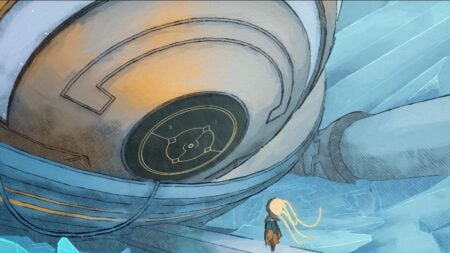Skip To...
Do you want to know how to fix MW2 Error Code 2004? MW2 is a popular first-person shooter video game series, and it is common for players to encounter error codes when playing the game. Many gamers have experienced the dreaded Error Code 2004. Error Code 2004 is one of the players’ most common errors when playing MW2. Fortunately, some steps can be taken to fix this issue. This guide will tell you how to fix MW2 Error Code 2004.
What is MW2 Error Code 2004?
When this error happens, you get the Erro message “A matchmaking lobby error has occurred. Retry the operation. Error Code: 2004.” This error occurs when players try to join an online game.
Encountering a matchmaking lobby error can be a daunting experience that leaves gamers wanting to give up entirely. Error Code 2004 explicitly results from a server connection issue, potentially caused by various factors, from poor internet connection to outdated game files. Understanding what is causing this issue makes it easier to take steps toward resolving the problem. With appropriate measures, players should be able to reconnect with their online matches and continue playing.
How to Fix MW2 Error Code 2004?

You can fix MW2 Error Code 2004 by restarting the game, restarting your computer, checking your internet connection, and updating the game.
- Restart the Game: When you get Error Code 2004, it is often useful to restart the game and try again. This is particularly useful if you are trying to join a match with friends, as it can be a quick fix.
- Restart Your Computer: If the above step doesn’t work, try restarting your computer and reopening the game. This can help to clear any corrupt data or files that might be causing the Error Code 2004.
- Check Your Internet Connection: Poor internet connection can also be the cause of Error Code 2004. Make sure you have a stable internet connection and try again.
- Update the Game: This is particularly important if you are playing on a console. Ensure you have downloaded the latest patch for MW2, as this can help solve any errors that outdated files have caused.
Hopefully, with these steps, you can fix MW2 Error Code 2004 and start playing again without any issues. If the problem continues, contacting customer service or for further technical support from online forums may be necessary. Good luck!
Call of Duty: Modern Warfare 2 is available for PlayStation 4, PlayStation 5, Xbox One,