The Bleach-themed Roblox Type Soul allows players to explore anime-accurate renditions of the series’ iconic places. You can instantly travel from the sprawling Soul Society to the wide and open Hueco Mundo between servers using the server browser system. This is especially useful considering only Quincy has the ability to go back to their home base using The Key skill. But, Roblox Type Soul players often complain that they frequently encounter errors when utilizing the server browser feature. So what should you do if you cannot click on the server list and are unable to server-hop? There is one simple trick to fix the problem.
When the server browser stops working, you will need to perform a little bit of hack to bypass the issue. However, do keep in mind this is not a permanent fix; you’ll have to redo the steps every time you cannot server-hop.
Roblox Type Soul: How Can You Fix the Server Browser Error? Explained
First, if you’re logged in to the standard Roblox Type Soul server, go back to the main menu. From there select and enter the PvP Arena mode. But once you are inside Arena do not join a match and immediately return to the main menu again. Do so by pressing the door icon on the top of your screen.
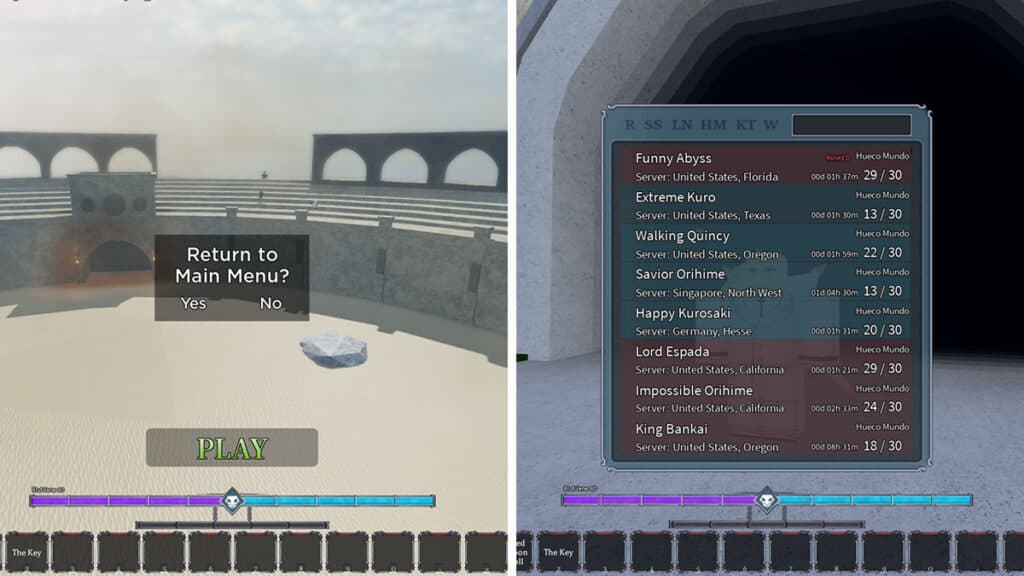
Now that you’ve returned to the main menu for the second time, select Play once more. This time around, you’ll be teleported into Karakura Town while floating in the air instead of spawning in Hueco Mundo, Soul Society, or Wandenreich– depending on where you last left off. After a few seconds have passed, you’ll be dropped onto the Town’s ground. This time, try opening the Roblox Type Soul server browser and select any browser on the list. You should be able to join any of them again as long as the server isn’t full.
Simply put, here’s what you need to do if the Roblox Type Soul server browser is not working:
- Go back to the main menu and pink Arena mode.
- Immediately leave the Arena menu.
- Pick the Play option again and rejoin a server.
- After choosing your character slot, you’ll be loaded into Karakura Town while floating in the air. After a few seconds, you will eventually spawn on land.
- Now you can open the server browser and select any server on the list, aside from the KT or LN tab.
- Repeat the process if the server browser stops working again.
Roblox Type Soul is available on PC, PlayStation,







