While many might be eager to jump onto the first boat that leaves for Tural, a few system errors might make the journey difficult, such as the -2146697211 error that many FFXIV Dawntrail players can face. This conundrum might be scary for those Warriors of Light waiting in the queue to enter the game. Thankfully, if you’re fast enough, you can fix this issue and jump back into the queue without losing your spot.
FFXIV: Fixing System Error -2146697211
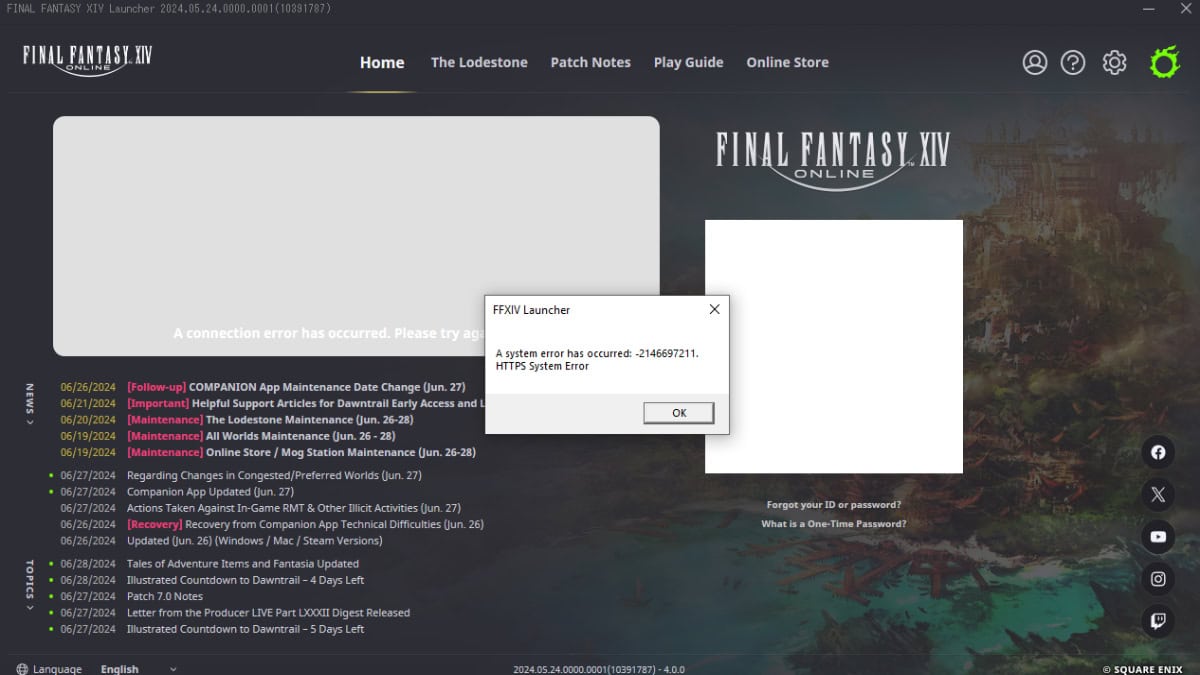
The system error -2146697211 in FFXIV Dawntrail is tied to connectivity problems that usually happen between the MMO’s servers and the player’s internet connection. With this in mind, there are a few solutions that aren’t too complicated to perform. Below are some of the things you can try in no particular order to fix this problem.
- Restart your router: The easiest first for this system error is restarting one’s router. Many players have reported this to be a surefire solution, so just turn your router on and off before heading back into the game.
- Flush your DNS: If the first option doesn’t work, you might have to flush your DNS. To do so, open cmd on Windows and type /flushdns. This has worked for many and will allow you to enter the game again.
- Delete the game’s config file: Sometimes, the error can also occur due to problems with the launcher. The easiest way to solve it, assuming the previous steps didn’t work, is by deleting the config file. You can find it inside the My Games folder on Windows; head to the FFXIV one and delete the FFXIV_BOOT.cfg file.
If these steps don’t work to fix the system error -2146697211 in FFXIV Dawntrail, the last option is to reinstall the game. It might take a while, depending on your connection, but a clean install is always better. If you’re on Steam, you can also try and verify the files’ integrity before reinstalling. Hopefully, any of these solutions will work to help you get back into Eorzea and beyond.







