During the Addicted To Chaos gig in Cyberpunk 2077, a bug is preventing players from getting their reward for sparing Leon Rinder. This problem can trigger if you are close to the quest location, auto-completing the gig before you even start it. This only appears for players running Patch 2.02, while Patch 2.01 players will see the quest complete properly. That said, what do you do if the Addicted To Chaos code in Cyberpunk 2077 is not working?
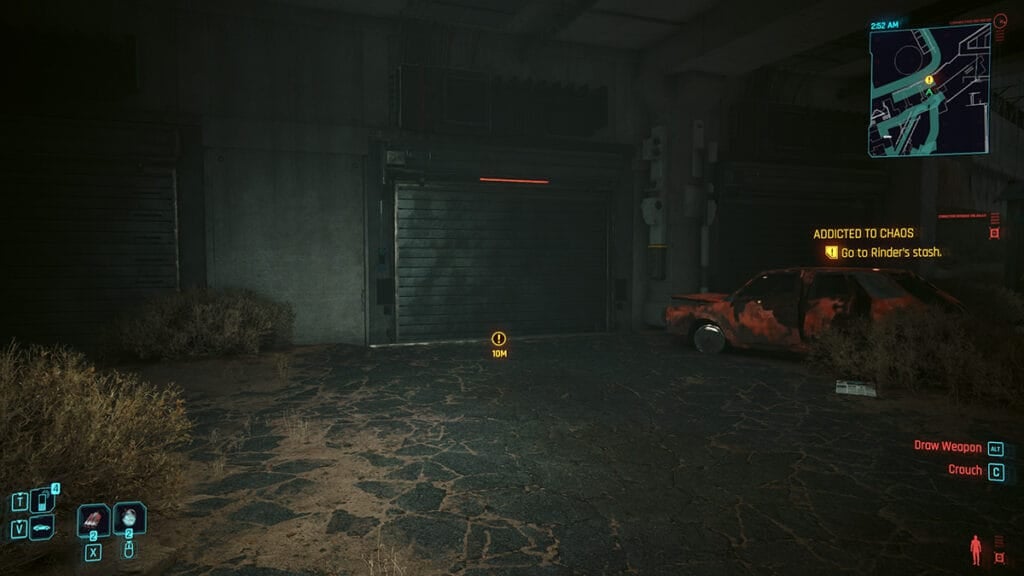
There are two ways to fix the problem if the code from Addicted To Chaos in Cyberpunk 2077 is not working. The first is only available to PC players and requires the Cyber Engine Tweaks mod. Head to the garage marked by the quest location and look at the garage door. Open Cyber Engine Tweaks and input the following command while looking at the door:
msg = function(text) PreventionSystem.ShowMessage(text, 3.0) end TTLO = Game.GetTargetingSystem():GetLookAtObject(Game.GetPlayer(), false, false) if TTLO == nil then PreventionSystem.ShowMessage(‘LOOK AT THE DOOR FIRST’, 3.0) return end D = TTLO:ToString() if D == “Door” then TTLO:OpenDoor() msg(‘DOOR DETECTED, OPENING! \nIF IT IS STILL CLOSED USE THE COMMAND “FORCE DOOR/FAKE DOOR OPENING”‘) elseif D == “FakeDoor” then msg(‘FAKE DOOR DETECTED, USE THE COMMAND\n”FORCE OPEN THE DOOR / FAKE DOOR”‘) elseif D ~= “Door” and D ~= “FakeDoor” then msg(‘THIS IS NOT A DOOR’) end
The command should allow you to open the door, take Rinder’s gear, and properly register the completed quest.
If you are on consoles or aren’t using mods, the second method involves using a cyberdeck with Remote Deactivation. If the Addicted To Chaos quest has already started, using Remote Deactivation on the garage door can allow the quest to proceed normally.

If you don’t have the Cyber Engine Tweaks mod or a cyberdeck with Remote Deactivation, you can avoid the bug. Make a save before you pursue the Gig: The Man Who Killed Jason Foreman quest. Avoid Terra Cognita and go past the garage’s location on the map to avoid possible triggers.
Finding the gig’s location, sparing Rinder, and turning in the gig properly prevents the bug from appearing. After Rinder texts you the garage code, you shouldn’t have any problems going to the garage and claiming your reward. Addicted To Chaos should register as a completed quest if you didn’t pass by the garage before meeting Leon Rinder.
Avoiding the bug is better than resorting to a fix, but you have options if the quest auto-completes itself. That said, let’s conclude with a brief overview of how you can resolve the “Addicted To Chaos” Bug in Cyberpunk 2077:
- Download and install the Cyber Engine Tweaks mod to input a code block that’ll fix the issue.
- Equipped with a cyberdeck with Remote Deactivation and use the ability on the garage door.







