Street Fighter 6 has garnered immense popularity since its launch. While the gameplay experience has captivated players, some Street Fighter 6 users have encountered issues, notably the “Capcom ID not working” error. We will explore a potential solution that has proven effective for many players. By following these steps, you can resolve the errors and continue enjoying Street Fighter 6 without interruption.
Resolving “Capcom ID Not Working” Error in Street Fighter 6
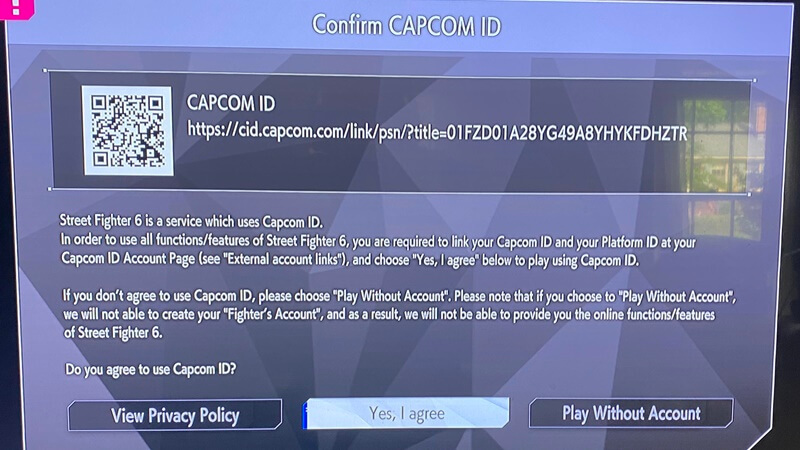
If you encounter the “Capcom ID is not working” error in Street Fighter 6, try logging out and retrying the login process. During the linking process, use the provided QR code to input your Capcom ID details. Here is the step-by-step solution.
Step 1: It is recommended to link your Capcom ID to your account through a web browser before proceeding with the “Yes I Agree” prompt. Doing so can prevent the continuous loop preventing you from playing the game. Follow these steps:
- Use your smartphone to scan the QR code displayed in the popup. Also, you can enter the URL provided beside the QR code into the browser.
- You will be redirected to the official Capcom ID page.
Step 2: You must either log in if you already have an existing Capcom ID or sign up for a new one if you don’t.
- If you possess a Capcom ID, select the “Log in” option and enter your login credentials.
- If you don’t have a Capcom ID, click the “Sign up” button and follow the on-screen instructions to create a new account. Ensure you provide the correct email address during the signup process, as multiple players attempt to register simultaneously.
Entering incorrect information may result in difficulties in correcting your email later. Similarly, be careful when choosing and remembering your password.
- Check your email inbox to see if you need to verify your signup.
Step 3: Return to Street Fighter 6 and click the “Yes, I Agree” button. Wait a few seconds before clicking the button to minimize any potential issues. This should help prevent further occurrences of the “Capcom ID not working” error.
While this solution has proven effective for many users, it is important to note that it is not an official fix.







