Skip To...
HoYoverse has worked very hard to make the Fontaine nation more innovative than others. Genshin Impact has new puzzles, mechanics, and characters with different gameplay; even how players use the new weapons is different. Version 4.2 introduced a new gadget for Charlotte’s Catalyst, which is a type of camera. As something so creative, it may be difficult for some to know how to get or use the Special Analysis Zoom Lens in Genshin Impact to take the best photos in Teyvat.
Genshin Impact: How To Get the Special Analysis Zoom Lens
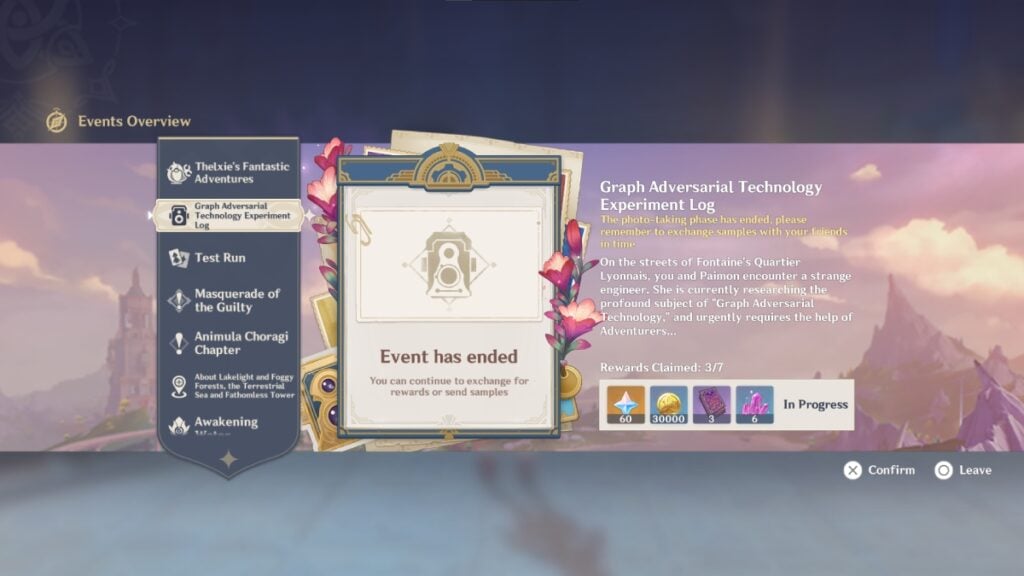
The Special Program of version 4.2 confirmed that players could obtain the Special Analysis Zoom Lens in an event. This event is the Graph Adversarial Technology Experiment Log, where you take sample photos for Lepine-Pauline. The photos follow a theme for each day, and Lepine-Pauline exchanges them for Primogems and other materials.
This event only had six days to complete the photo stage, but in-game is still active to continue trading samples with your friends. But bear in mind that the Graph Adversarial Technology event will end on November 27th. Fans believe Genshin Impact delivers the Special Analysis Zoom Lens to the players who have completed all stages.
Also, the Special Program hosts explained that players who finish the event on time still can get the Special Analysis Zoom Lens in Genshin Impact. But that will be after the event ends and the item appears available in one of the shops.
How To Use the Zoom Lens

This item is specifically created to use with Charlotte because of her passive talents, which turn her Elemental Skill into a camera. The best part of this passive is that Charlotte can take pictures even inside Domains. To use the Special Analysis Zoom Lens in Genshin Impact, you only need to do the following:
- Go to your Inventory to activate the Special Analysis Zoom Lens
- Equip any Kamera to the Quick-Use slot
- Change character to Charlotte
That’s it! With these simple steps, you can take the best pictures of Domains and Bosses. No more need to use third-party mods, glitches, or private servers. Just have Charlotte in your team and load her Elemental Skill to get the best focus, a picture worthy of the front page of The Steambird. For now, players who have completed the sample exchange are watching for any news or delivery of their Special Analysis Zoom Lens.







