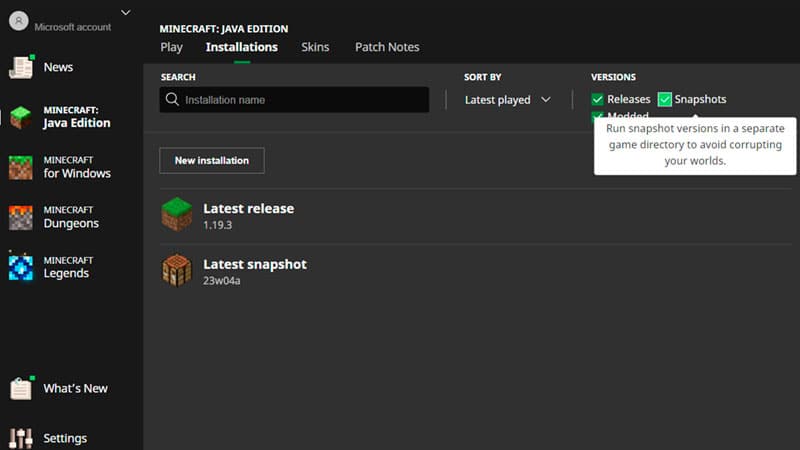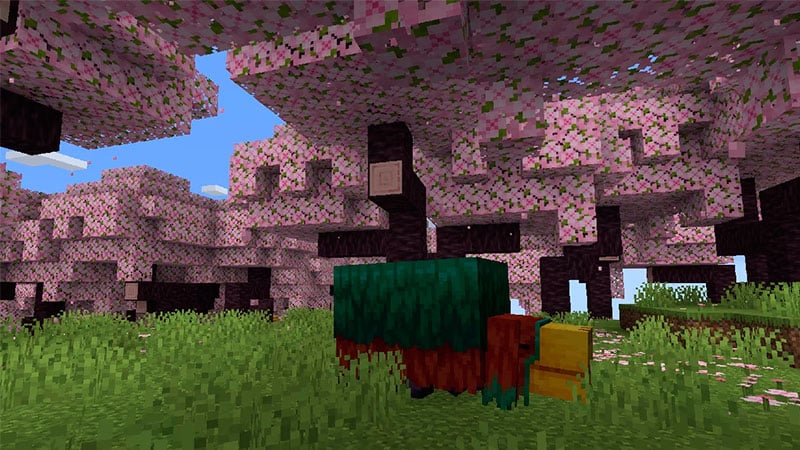Skip To...
Minecraft 1.20 update will include a lot of brand new stuff for you to play around with, including a new biome known as the Cherry Blossom biome. As the name suggests, this biome is characterized by its stunning cherry blossom trees with iconic pink leaves. It also introduces a new cherry wood set featuring light pink blocks and items. If you want to get the Cherry Blossoms early before the official Minecraft 1.20 update launch, here’s how to do it.
How to Get Minecraft 1.20 Snapshot
Make sure you’re in the correct Minecraft version. Otherwise, the new Cherry Blossom biome won’t show up in the game. Here’s how you can boot up the experimental Minecraft 1.20 snapshot before the full update is released:
- Open the Minecraft Launcher.
- Select the Installations tab (in either Java Edition or Minecraft for Windows/Bedrock), and choose the Snapshots checkbox.
- If there is no option to check the Snapshot, create a new Installation by pressing the green Install button first.
- Click on the Latest Snapshot and press Play.
- Now, after creating a new World, go to Data Packs then move the update_1_20 and bundle files to Selected.
How to Get Cherry Blossoms in Minecraft 1.20 Snapshot Early
According to various social media posts and other sources, the Cherry Blossoms biome can be found in mountainous areas, similar to Grove biomes. However, it won’t appear on top of snowy mountains. In Creative Mode, you should be able to easily spot the pink trees within the green and/or white mountains while flying. Usually, bees, black rabbits, cows, pigs, and sheep can spawn in the Cherry Blossoms biome.
Aside from finding one manually, you can also use the locate command to find them. Simply type the “/locate biome cherry_grove” (without quotation marks) command, and the game should let you know where is the nearest one from your spot.
Lastly, Minecraft 1.20 Snapshot also lets you create a single biome World when you’re creating one, which means you can instantly make a Cherry Blossom-filled World. Open the Create New World menu, turn on the Update 1.20 option, go into the World tab, change the World Type to Single Biome, and select the Customize option. From there, you can choose Cherry Grove to make a World full of cherry blossom trees.
Minecraft is available on PC, Android, iOS,