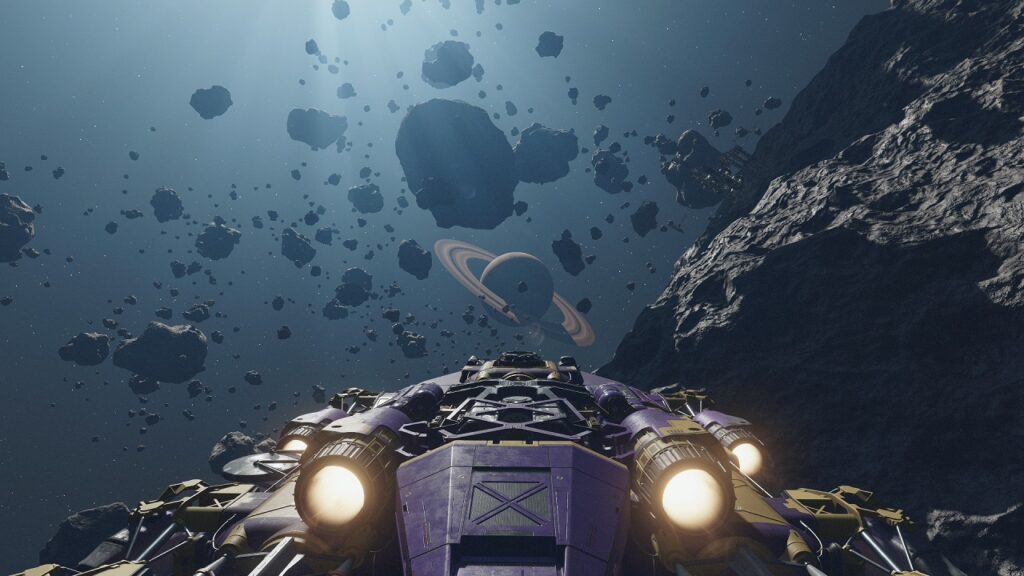Starfield is a vast game in every aspect possible whether it’s the questlines of different characters or customizing your weapons and ships in the game. Since the day Starfield was shown properly, one of the aspects that Bethesda showed off a lot was shipbuilding, customization, and upgrading it. Speaking of upgrades, make sure to increase your ship’s fuel capacity so you won’t run out of fuel quickly. So in this guide, you can learn how to get different ship modules to upgrade and customize your ship in Starfield.
Where to Find Ship Modules in Starfield

Upgrading your ship as you progress through the game is necessary since you will engage in various dogfights as you complete different quests. While the game gives freedom to choose how to build your ship and customize it according to your gameplay style, it might be a bit vague on how to do it exactly.
Upgrading and changing your ships in Starfield can be done by using different Ship Modules for each section of your ship like engine or weaponry. To get different ship modules or upgrade the ones you have right now, you need to speak with the Ship Services Technician. These Ship Services kiosks are always located near the landing pad. The first technician you meet in Starfield is located near the landing pad in the New Atlantis. The technician will be standing next to the Trade Authority kiosk which has a green color.
Initiate a conversion with the Technician and in the list of options select “I’d like to view and modify my ships.” Afterward, you will be directed to interference where you can customize your ship. In there press the button indicated for Ship Builder (X on
Related:
All Ship Modules & What They Do in Starfield
There you will be able to see in the inventory of the technician and buy any new modules you want for your ship. In case you didn’t see the module you were looking for, it is probably because that vendor doesn’t have it and you have to check other technicians across the galaxy. You can also upgrade them by going back and pressing the A button on the controller and using your gathered material to upgrade the modules you currently have.
Starfield is now available for PC and