As you progress on your intergalactic adventure in Starfield, you’ll travel across many planets and systems across the galaxy. After departing from your mining colony aboard the Frontier, the main story will lead you to the Alpha Centauri System, where you’ll explore New Atlantis, the central city on Jemison. However, you’ll eventually need to reach distant planets in Starfield beyond your ship’s base capabilities, meaning you’ll need to upgrade to traverse further across the expanse of space. To do so, you’ll need to visit a Ship Services Technician.
Upgrading Your Grav Drive To Jump Further in Starfield

A Ship Services Tech is the first NPC to greet you after you arrive with the Frontier at the New Atlantis spaceport. This vendor is someone you’ll often see at spaceports, as they are the individual who’ll do a variety of upgrades and modifications to your ship. To upgrade your ship and jump to further planets in Starfield, you must have the Ship Services Tech replace your Grav Drive.
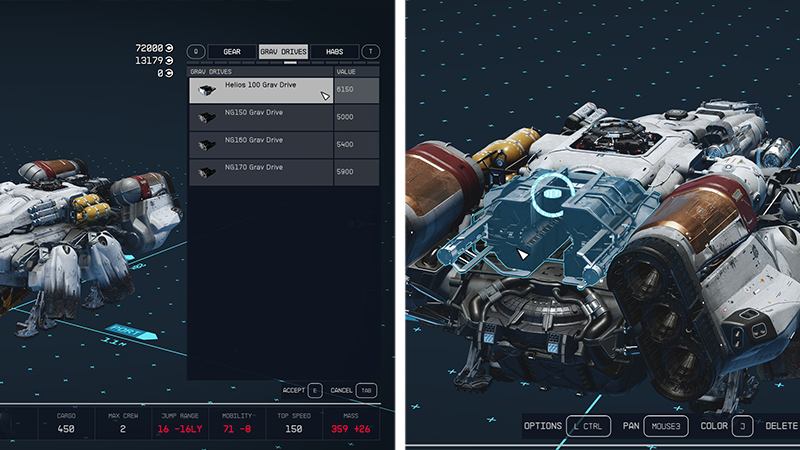
A Grav Drive, which is short for “Graviton Loop Array,” is the Spaceship part that allows your vessel to jump to other star systems. If your spacecraft possesses a more powerful Grav Drive, you’ll be able to access distant planets in Starfield, thanks to the increase in Jump Range. That said, let’s go over the steps to upgrade your Grav Drive:
- Visit the Ship Services Tech at any spaceport.
- Choose the dialogue option, “I’d like to view and modify my ships.”
- In the following menu, push B on PC or X on
Xbox to open the Ship Builder screen. - Select “Add” and navigate to Grav Drives, where you can view a selection of four different parts.
- Among the stats on the left, the one you should focus on is “Grav Jump Thrust,” which affects your ship’s Jump Range.
- After choosing which Grav Drive you want, you’ll need to physically place it on your vessel. Delete your current loop array to continue.
- Once the part has been installed, you must confirm your modification choice, after which your ship’s upgrade should be good to go.
Remember to upgrade your Fuel Tanks as well.
Just like any other part modification, note that changing the Grav Drive in Starfield will affect stats other than the Jump Range. For instance, the Helios 100 Grav Drive we purchased reduced the Frontier’s Mobility but increased its Mass. Accordingly, keep an eye on the stats on the bottom bar when making adjustments with the Ship Services Tech.
Related:
How To Increase Ship Cargo Size in Starfield
If you’d like more ship upgrade tips for Starfield, Boomstick Gaming has made an excellent video about the subject:







