Gorilla Tag has quickly become one of the greatest multiplayer VR games of all time. One thing that makes it so fun is the different mods you can get. Seeing as how obtaining these mods is a little bit harder than normal, we decided to investigate. Let’s dive into how to get mods in Gorilla Tag and which mods are the best. Before we move on, please note that you need to have a PC to do this, although it’s a VR game.
How To Get Mods in Gorilla Tag
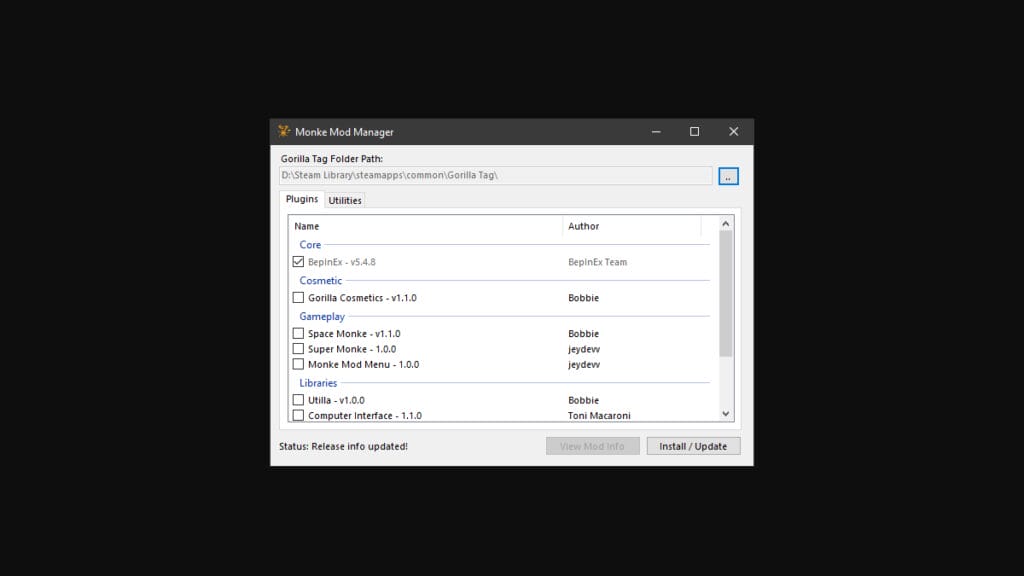
To get mods in Gorilla Tag, follow these instructions:
- Download Monke Mod Manager from GitHub.
- Download the mod that you want to use in the game.
- In Monke Mod Manager, select the Utilities option.
- In this window, select the BepinEx option to open a folder.
- In the newly opened folder, open the plugins folder.
- Drag the mod that you downloaded earlier into the plugins folder.
- Back in the Monke Mod Manager, select the Plugins tab.
- In this menu, check off each mod you want installed in the game.
- When finished, press the Install/Update button on the bottom right of the Monke Mod Manager window.
- Open Gorilla Tag to ensure that your checked mods are installed.
You’ll know that the mods didn’t work if the Monke Mod Manager window closes while you’re trying to install it. This might mean that it’s outdated. If your Monke Mod Manager is outdated, you will immediately be taken to the webpage to update your version.
Best Gorilla Tag Mods
After scouring the internet, the best mods that you can get in Gorilla Tag are:
- Mango’s Mod Menu – You’re quite literally given a menu that you can open in-game that lists all your mods. You can customize its color and share the types of mods you have with friends. Some consider it to be the best mod you could use.
- Long Arms – The entire gameplay relies on how fast you can move your arms. Since this mod gives you even longer arms, you’ll move faster than ever. However, be careful. Some players might accuse you of cheating since it gives you such an advantage.
- DevBlinkMod – This mod makes you blink at random times. It doesn’t do much more than that. It helps add a sense of realism to your game if anything.
If you still have questions, check out this video by Ocean on YouTube:
Gorilla Tag is available to play on PC and VR.







