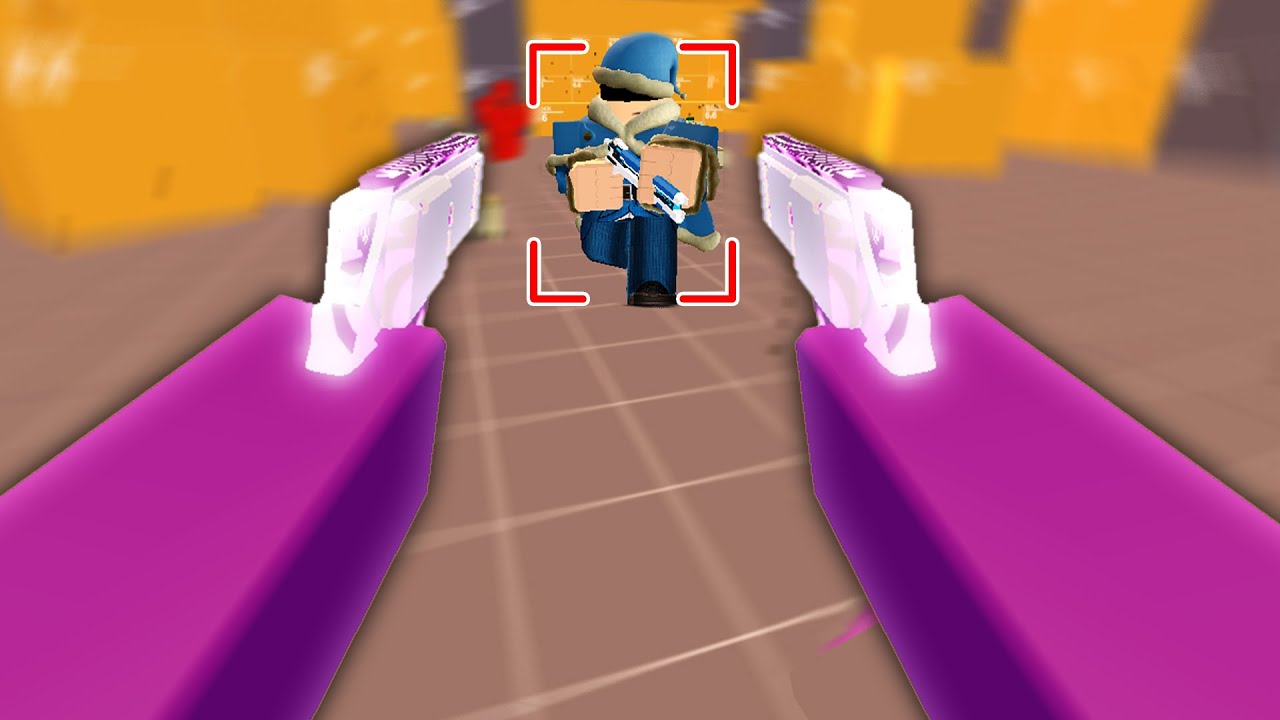Even multiplayer Roblox experiences like Arsenal are joining in on the platform-wide event The Hunt, awarding a token and badge upon completion. It’s no easy task either, but you can at least breathe easy knowing you won’t be playing against other players. Instead, Arsenal has a brand new single-player game mode that’s all about playing it quiet. You’ll be sneaking into a server room, uploading malware, and then making a quick getaway as quickly as possible.
How to Get The Hunt Badge in Roblox Arsenal
To join The Hunt in Arsenal, you have to first be at the main menu of the game. Along the bottom, you’ll see the logo for The Hunt, which you select to start the match. You can listen to the dialogue or skip it and get straight into the game. Your task is to:
- Infiltrate the unmarked location
- Locate the Orange Keycard
- Find the server room and upload malware
- Escape the facility alive

Now, head up the steps and follow the road. You’ll encounter a guard in the building to your left, at the top of the steps, and a guard to your right, patrolling the scaffolding. Try to stealth, but it’s honestly just easier to take them both out.
Make your way to the building lit by orange lights. There are a couple guards by the car, so take them out and keep following the road that leads under the catwalk. As you pass under the catwalk, take a detour into the room to your right and grab the MP5K Submachine Gun. Keep using your silenced pistol for now.

Back on the road and continue on until you see a hole in the stone wall to your right. It’s just past the catwalk. Make a left and you’ll see a door straight ahead, along with a few guards. Head inside, follow the hall, then take out the guards in the lobby.
Enter the opening at the back of the lobby and keep following the hallway. There aren’t any detours to make, so you can’t get lost. It’ll funnel you straight into an office with a bunch of cubicles. When you get to the office, you’ll find two doorways—it doesn’t matter which way you choose because they both lead to the cafeteria.

Now, overlooking the cafeteria is a meeting room, which you can reach using the stairs at the back. Be mindful of the three guards up there patrolling. Take them out, enter the meeting room, and take the Orange Keycard from the table.
As you exit the meeting room, you’ll see orange doors straight ahead, on the same floor. Use your keycard to pass through, kill the guard for an AK47, and enter the server room. Inside you’ll find a terminal attached to the servers. Hack into it by clicking on the green dots before they disappear.

Head through the unlocked door and start blasting the guards on the other side. Pass through the room, into the next, and up the stairs. You’ll find more orange double doors to open but be prepared to run. There’s a helicopter that shoots through the windows, so use the scaffolding for protection.
After crossing the rooftops, you’ll come to a room with rows of bookshelves. Climb the ladder and use the lights above to reach the second floor. You’ll find another orange door to pass through, which leads you straight to the armory.

Grab the rocket launcher in the armory and double back to the blue door you couldn’t pass earlier. Fire a few rounds to blow it open and pass on through. It’ll lead you to what is seemingly a dead end, but keep firing your rocket launcher at the big blue doors, and it’ll take you straight to the rooftops and face-to-face with a helicopter.
The trick is to strafe back and forth between cover and firing rockets at the helicopter. If you get low on health, stand behind the wall and wait; after a few seconds, you’ll regenerate health. With the helicopter destroyed, you’ll earn the The Hunt: First Edition badge in Roblox Arsenal, along with the Firewall character skin and Quarantine kill effect.