If you’ve spent any amount of time in SCP: Roleplay, then you know how seriously players take it. But put that aside for now because you’ll be taking part in a special mission and the reward is The Hunt: First Edition badge. In fact, a bunch of Roblox games have the same badge, like Fruit Battlegrounds. Get your trigger finger ready because you’ll be taking on dangerous entities to earn your The Hunt badge!
How to Get The Hunt Badge in Roblox SCP: Roleplay
The general gist to getting The Hunt: First Edition badge in Roblox SCP: Roleplay boils down to:
- Spawning as a Security Department guard
- Joining The Hunt Event
- Finding the Relic and completing the mission
Spawning as a Security Department guard puts you very close to the event’s starting point. As soon as you’re in, step through the first door, then use the door on your right.

Now you’ll be in a large room with multiple cells; the The Hunt Event starting point is to your right. Stand within the zone and you’ll be transported to a lobby. Now, you’re welcome to start the event with a group of friends—up to four in a single match—or you can do it solo.
After the cutscene is over, you’ll be stuck in a room. To escape, interact with the electrical box. The goal is to fill both bars with energy, but both have to be within the light blue zone. What you do is fill one bar very high, past the light blue zone, so that it gives you enough time to fill the second bar. Get your guns ready!
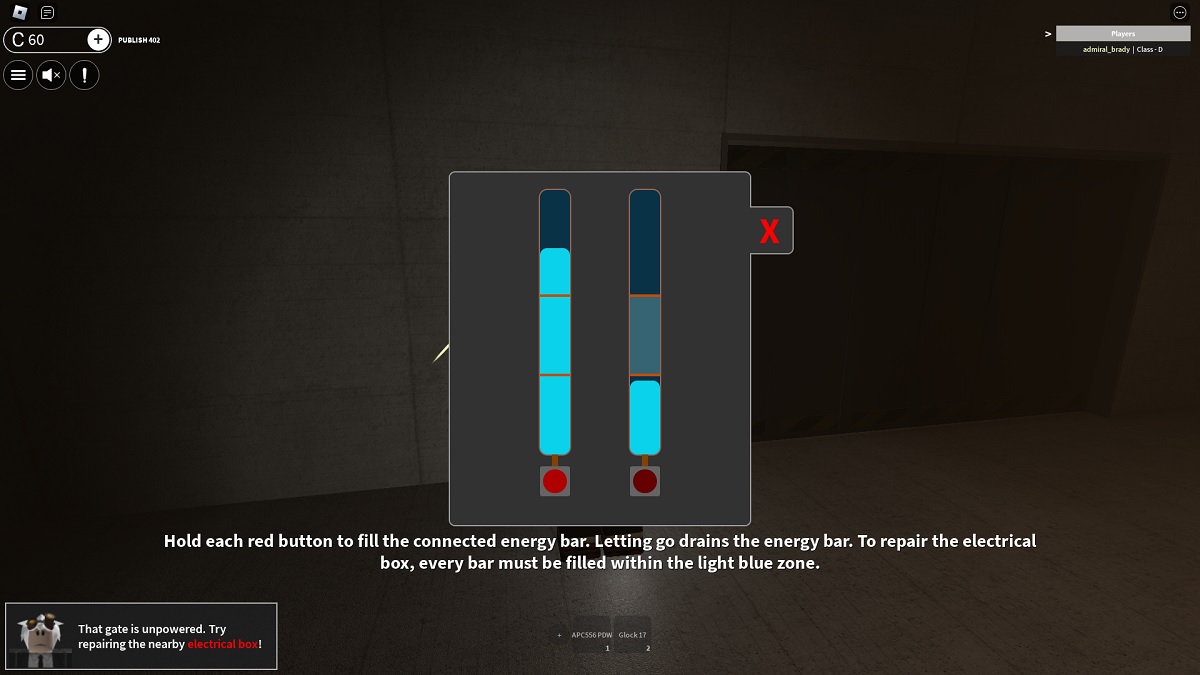
On the other side of the door are some faceless entities. Once you’ve sent them back to whatever dimension they’re from, there’s another electrical box to repair at the end of the hallway. You’ll also need the code to the door, which I found in last room on the left, on the wall.
Before you step through the door, make sure your guns are reloaded. You’ll have to make a run for the house in the distance and, after breaking down the door, fight more faceless entities. Once they’re dead, you can move on by shooting the bookshelves on the steps.

On the second floor, enter the back room to find another electrical box to fix, unlocking the door to the basement downstairs. The basement is empty, except for a table with the Relic. That’s not ominous at all. Everything looks okay here, right? Wrong!
As soon as you pick up the Relic, you have to run all the way back to the bunker you came out of, avoiding faceless entities along the way. On the bright side, when you’ve returned the Relic in SCP: Roleplay, you’ll earn The Hunt: First Edition badge.
Roblox is available for PC, PlayStation 4,







