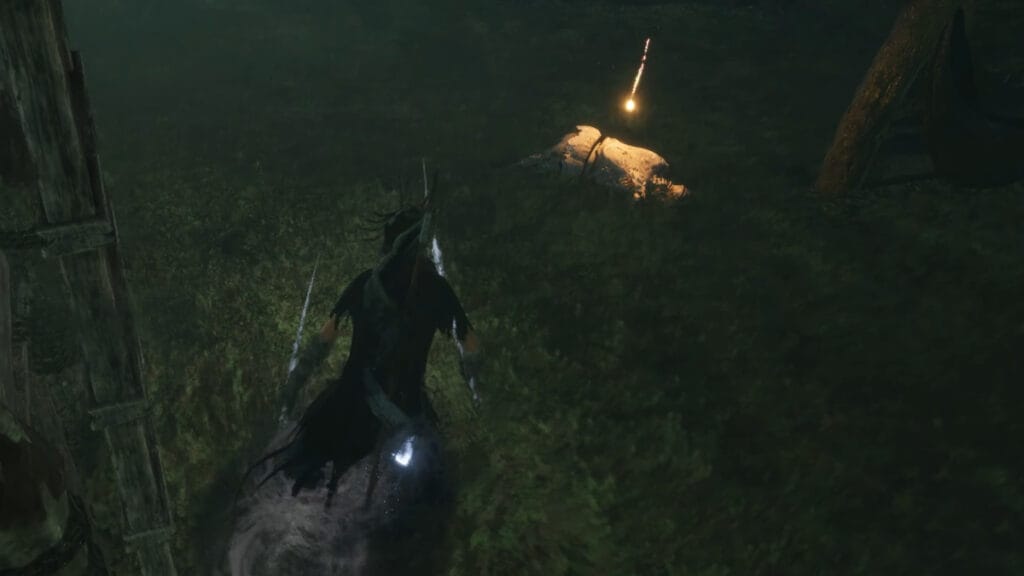Similar to Soulslike games like Elden Ring or Bloodborne, your Equip Load in Lords of the Fallen is vital. If you try to equip more armor or weapons than your stats allow, your Equip Load will increase, and your movement speed will decrease. This will restrict your ability to dodge and roll. This makes it very difficult to avoid attacks from bosses and enemies, eventually leading to your death. Fortunately, Lords of the Fallen has useful rings like Ring of Bones that you can use to increase your Equip Load.
Where To Find the Ring of Bones in Lords of the Fallen
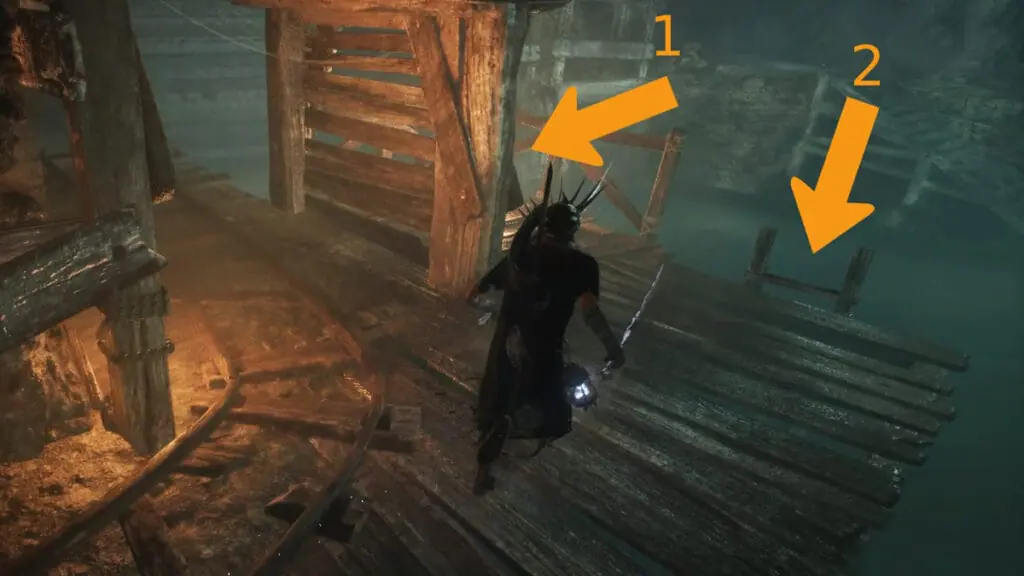
Follow these steps to find Ring of Bones in Lords of the Fallen:
- Travel to the Sunless Skein Hoist (Vestige of Catrin).
- Go out the door just behind you and follow the rails.
- You will see a lever just behind the wooden wall; activate this lever. After pulling the lever, the water level will lower.
- Go down the ladder and pick up the Ring of Bones from the skeleton lying on the ground.
Whenever you equip an armor piece or a weapon that you really like, your Equip Load increases. Managing your Equip Load can become a hassle, especially if you don’t wish to remove certain gear pieces from your build. You can easily avoid this issue by placing Ring of Bones in one of your Accessories slots. This way, you can easily carry armor or weapons that your stats don’t normally allow.
To equip the Ring of Bones in Lords of the Fallen, open the Game Menu via ESC on PC or the Options button on
For more secret equipment pieces like the Ring of Bones in Lords of the Fallen, we recommend you watch the following video from the YouTube channel DPJ: