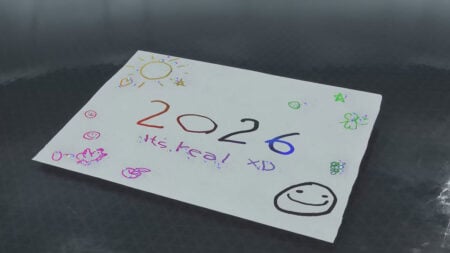Skip To...
Despite the simple gameplay and hundreds of pets you can adopt, the Adopt Me developers are pleasure players with new and new mechanics every month. Many experienced players were delighted with the Friendship Bar mechanics and Aging Potions. But it’s time to set traps and catch some pets without leaving home. Maybe they will only bring you a couple of goodies, or some legendary pet will stay with you for many years? However, first, you should learn more about Lures and how to get them and use them in Adopt Me.
Where To Get Lures in Adopt Me

First, it is worth noting that Lures is a new mechanic added to the game on September 14, 2023, along with several new pets. There are currently only 2 Lures in Adopt Me that you can buy from the Furniture menu in your home:
- Box Lure – 750 Bucks
- Cozy Home Lure – 1,200 Robux
Although both items have similar functionality, they also have some differences. If you don’t want to spend Robux, use just one Box Lure in your home. But to activate two at once to speed up the process of finding rare pets, you can only install Cozy Home Lure as the second one. Thus, the developers do not force you to spend real money but allow you to speed up the luring pets process.
How To Lure in Adopt Me

Once you have purchased one or both Lures, you can install them directly in your home. To do this, you only need to go to Furniture mode and select the Lures tab. After that, install the item in any part of your home, like any other piece of furniture.
As the name suggests, these items exist to lure and catch unique pets, more precisely, Fire Dimension pets. Therefore, once you install Lure, you must place one of three items there, depending on which, you will receive different rewards:
- Ash Zebra Bait – Ash Zebra (100% chance)
- Flaming Zebra Bait – Flaming Zebra (100% chance)
- Campfire Cookie Bait – Blazing Lion (0.01% chance)
Based on these slightly strange drop statistics, it is worth bringing some clarity. Ash Zebra and Flaming Zebra Baits are event items that you could only get during the day from the start of the Fire Dimension live event. You could only get one Bait of each type, and using them guaranteed that you would catch the corresponding pet within 30 minutes. If you are reading this guide, you have already missed the event, so the only chance to get it is to buy or exchange baits from other players.
On the other hand, Campfire Cookie Bait is an infinite item that can get anyone. Lures with Campfire Cookie Bait will reward you once every 4 hours, and the chance of receiving a Legendary Blazing Lion Pet is only 0.01%. But don’t worry because you can also get several other valuable rewards, including pets:
- $10 – $10,000 – 79%
- Age-Up Potion – 12.5%
- Paint Sealer – 2%
- Toys & Pet wear – 5%
- Ultra-Rare pets – 1.49%
That’s all you need to know about how to get and use Lures in Adopt Me. This mechanic is new, but the gaming community liked it. So, probably in the future, we can expect more unique Bait that will attract even more pets.
Related:
How To Get the Racetrack House in Adopt Me
Roblox is available now for PC, iOS, Android, and