You can equip and holster your lightsaber in Star Wars Jedi Survivor as easily as pressing a single button. However, you can change and remap this button and make use of it in missions and while free roaming around. This option was available in the previous game, and here’s how you can do it in this sequel with the same basics.
How to Holster Your Lightsaber in Star Wars Jedi Survivor?
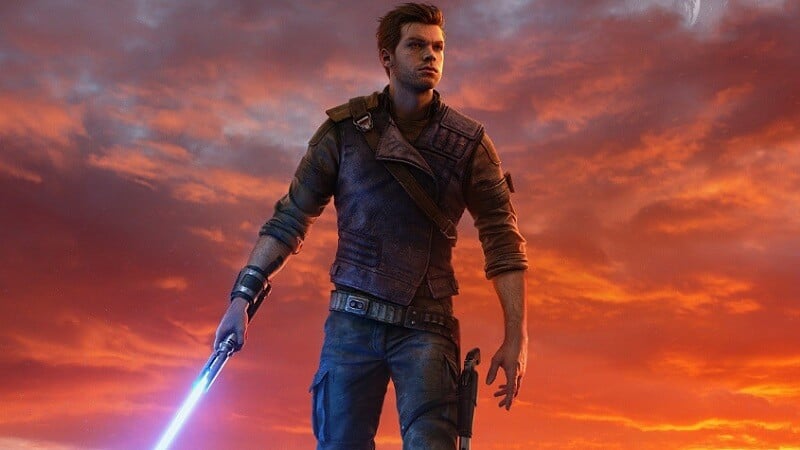
The new Star Wars game, developed by Respawn Entertainment, is a direct follow-up to the story of Star Wars: Fallen Order. We see Cal Kestis return after 5 years, and it seems like the whole galaxy will be against you this time! The Empire looks more robust than ever in this new Star Wars story, and the events between the two games have prepared a new battleground for the main characters. However, even in the darkest of times, you might want to holster your lightsaber for a bit and wander around the map as a free Jedi!
Its a simple; all you have to do, is to press the D-Pad button. These buttons don’t often get used that much in various games; hence it’s forgettable. This is while you can always change this default button mapping to something else. In the PC version of the game, you can literally choose any key you want to function and equip/holster your lightsaber in Star Wars Jedi Survivor.
Related:
5 Things You Should Know Before Playing Jedi Survivor
Keep in mind that if you stand still for a few seconds with your lightsaber equipped, the character will holster it himself. However, if you have the lightsaber in your hands and keep moving, Cal won’t holster the weapon, and you need to press the button to do it yourself.
Star Wars Jedi Survivor is available to purchase now for PlayStation 5,







