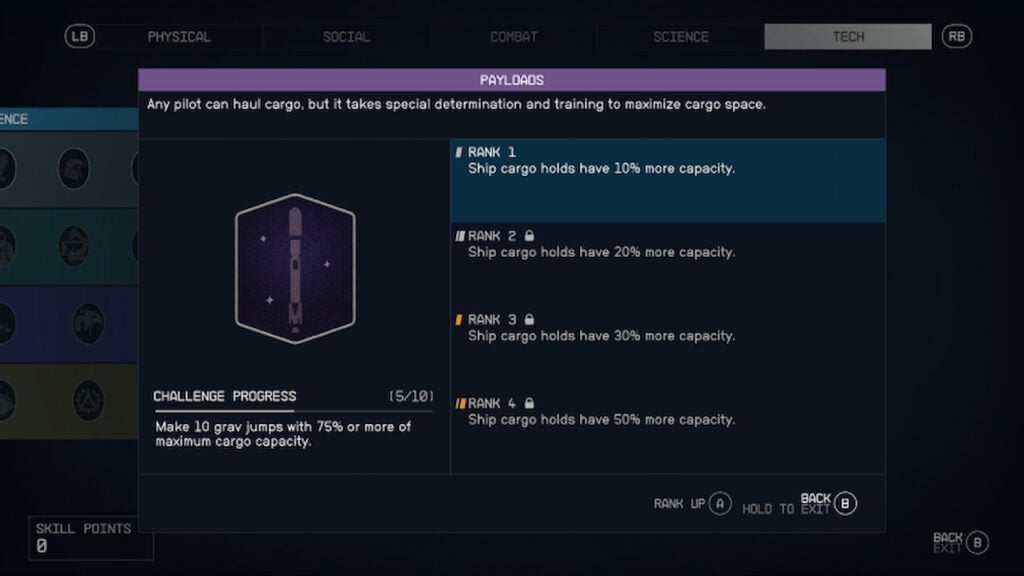Skip To...
It is incredibly important to be mindful of many things while you’re playing through Starfield. Whether it’s how to quick swap and carry more items or how to get more ammo, you need to be on your toes in order to be prepared for any situation. Just as important as those, you’ll also want to pay attention to your carry capacity to ensure that you’re not being slowed down. Considering that, we want to show you how to increase carry capacity and cargo hold capacity in Starfield.
Increase Carry Capacity in Starfield

The first thing that you’re going to want to note when trying to increase your carry capacity in Starfield is whether or not you have the Weight lifting skill within the skill tree. As you level up this skill, you will eventually be able to increase your carry capacity by up to 100 kg. Unlike other skills in other games, the way that you level up this skill isn’t as simple as just inputting pips into the skill every time you level up. Instead, you need to spring while at 75% or more of your current load capacity. That way, you are genuinely training your body to be able to carry more weight on your travels. Of course, you will also be able to use your skill points to level it up, but this aspect is also a requirement. You’re also able to increase the amount of cargo that your ship can hold as you travel through space.
Increase Cargo Hold Capacity in Starfield
In order to increase your ship’s cargo hold capacity, you can also head over to the Ship Services Technician and ask him to modify your ship. Here, you can upgrade a variety of things including the cockpit, engines, and even cargo hold. You will need to have certain skills unlocked in order to make certain upgrades to your ship, but you can still see the positives and negatives of having different types of cargo holds on your ship. Some of these cargo holds will increase your cargo availability while increasing your mass. Considering that, it will be up to you to choose the one that would best fit the type of ship you are creating so long as you have the Credits to back it up
Related:
What are Starfield’s Early Access Release Times? – Answered
Starfield will be available on September 6 for