There’s nothing more stressful than returning after exploring a route in Pacific Drive just to find out your locker’s size isn’t big enough to fit your loot. Thankfully, like other games of the genre, there are many ways to get more inventory space. However, you’ll need to do a lot of exploring and reach certain milestones to unlock all the locker upgrades in the game. So, before adding new tires to your vehicle or a flashy paint job, you should prioritize getting more storage in your garage.
How To Get More Lockers in Pacific Drive
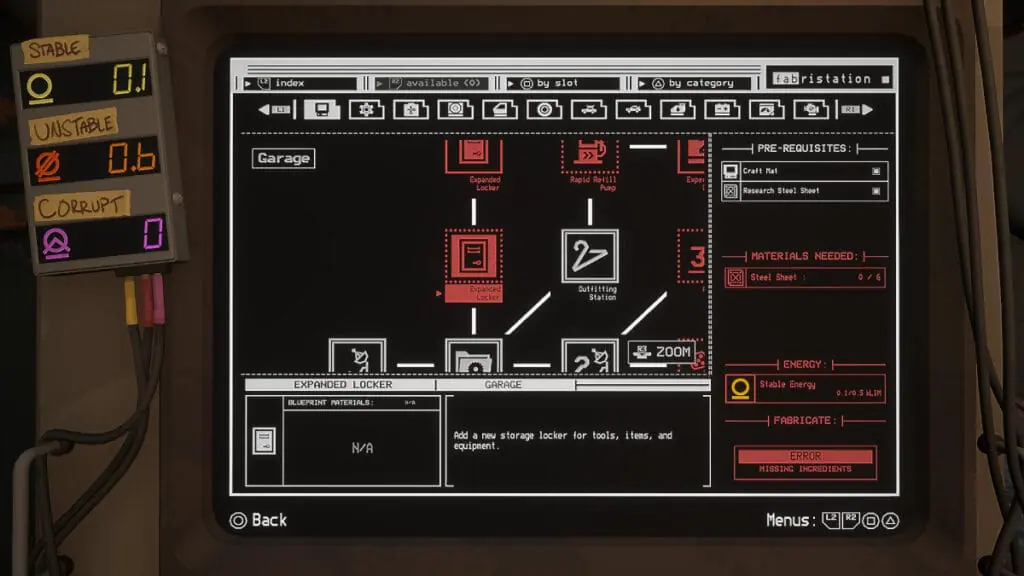
To increase locker size in Pacific Drive, you’ll need to unlock new upgrades through the Fabrication Station. You can do this as early as possible, but subsequent upgrades will require different materials. To get started with your first locker upgrade, do the following:
- Head to any route on the map and extract by collecting anchors.
- Remember that each anchor you get rewards you with Stable Energy to unlock upgrades. You need Stable Energy for the first upgrade.
- Head to the Fabrication Station inside the garage and select the Expanded Locker upgrade from the first tab.
- You also need six Steel Sheets to craft this upgrade.
- Install your new locker inside your garage.
During your first runs, you might not get a lot of materials to bring back to your safehouse, but once you unlock the mid-zone, things get interesting. While you can increase your vehicle’s inventory to fit it all, remember that keeping everything safe in the garage is better because, if you perish during a road trip, you can kiss your materials goodbye.
So, if possible, try to start saving some Scrap Metal and Stable Energy to unlock these upgrades. Also, you can get up to four new lockers in the garage and then unlock specific storage spaces for tires and car parts, so, if possible, try to add these things to your wishlist before hitting the road.







