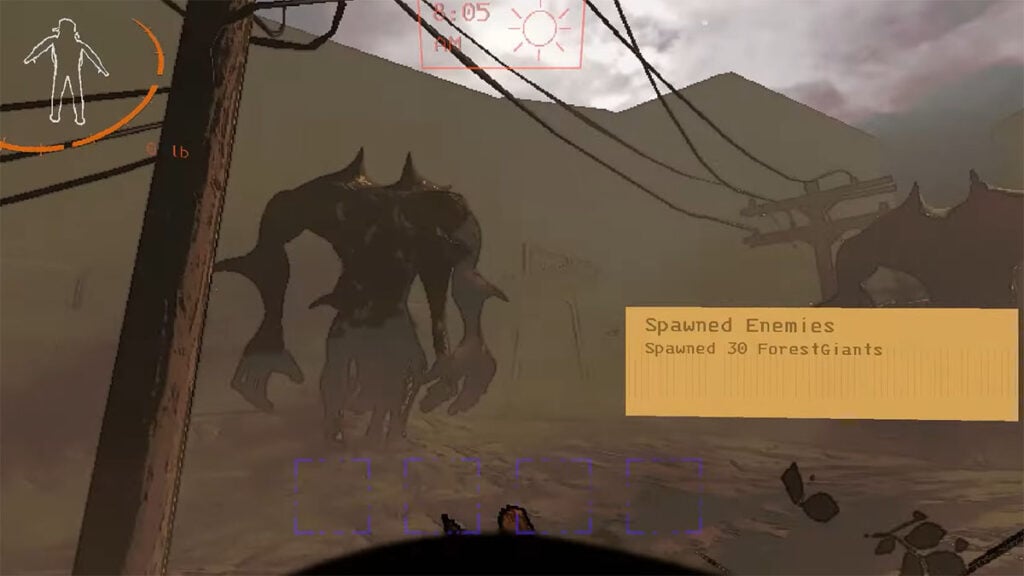Skip To...
Although Lethal Company is in early access, it became incredibly popular almost immediately after its release. And like any other great co-op horror game, players have more fun than scares. But if you’ve already seen everything you need in the game, you should try playing with mods. Some of them can make the gameplay more convenient, while others will make the game even more fun. To make it more straightforward for you, you can install Thunderstore Mod Manager for Lethal Company which is quite easy to use.
How To Install Thunderstore Mod Manager
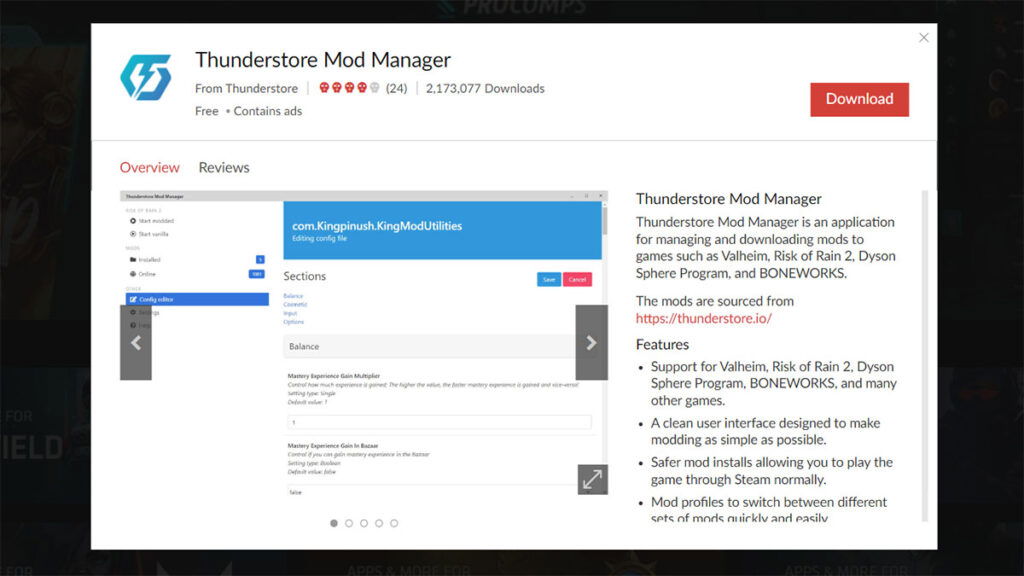
Thunderstore Mod Manager was created so that players can install mods for various games, including Lethal Company, without thinking about which game folder they need to be inserted into. And the same goes for installing this app. All you need to do is visit the official Overwolf Thunderstore website. Find Thunderstore Mod Manager there and download it to your device.
After that, install it and open it. Next, find Lethal Company among the list of games in Thunderstore Mod Manager and click the Select Game button. Then, Select an existing profile or create a new one to save your mods.
Also, before using, we recommend that you check all locations. To do this, go to the Settings tab and select Locations. Thunderstore Mod Manager will automatically find all the necessary folders and directories, but sometimes you will need to enter them manually. And after that, you can enjoy a new experience with mods.
How To Use Thunderstore Mods for Lethal Company
So, now that you have Thunderstore Mod Manager installed, it’s time to find mods for Lethal Company. To do this, open the Get Mods tab and select the mods that you like. We recommend that you try PlayerDogModel and BiggerLobby mods.
After selecting the mod, click the Download button and make sure that you are downloading the correct version of the game. By default, mods are downloaded for the latest version. The mods will be downloaded and installed automatically, so all you have to do is click on the Modded button in the upper right corner to start playing the new version of your Lethal Company.
That’s all you need to know about how to use Thunderstore Mod Manager for Lethal Company. This app will help you find and install various mods for your favorite space horror game without any problem. In the meantime, please take a look at our Lethal Company Weapons guide.