Imagine you wash up on a beautiful beach that looks like paradise, only to find prehistoric creatures roaming around. Do you face them alone? Or do you jump in with friends to battle side-by-side with (or use as a distraction)? If the second path looks more appealing, you can play Ark: Survival Ascended with friends on the correct server. We’ll show you how to set up or join servers and how to start your own tribe.
When you join friends in Ark: Survival Ascended, you’re essentially starting a tribe. Tribes can make the game more enjoyable, productive, and safer in the long run.
If you played Ark: Survival Evolved, then you may be familiar with the process. It’s straightforward even if you’re unfamiliar. Just follow the steps below to build your tribe:
- Find the “Tribe Management” tab in your Inventory
- Start inviting the friends you wish to add to your tribe
You can always start up multiple tribe groups in Ark: Survival Ascended based on how you want to play on specific servers. As an admin, besides managing members, you can also control the tribe name.
Setting Up or Joining Servers
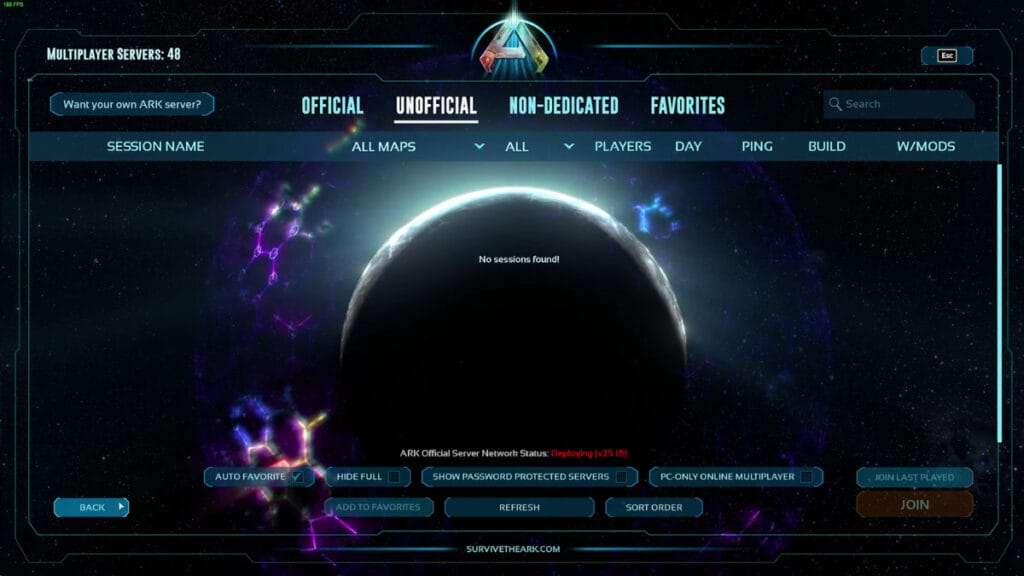
To play Ark: Survival Ascended, whether with friends or solo, you must join a server. There are four types of servers for the game:
- Dedicated
- Non-dedicated
- Official
- Unofficial
Dedicated Servers
Dedicated servers are intended for massive groups of players. The maximum amount allowed is 200. So, if you want to set up a dedicated server for you and your friends in Ark: Survival Ascended, prepare to pay. A subscription is needed, and it will cost anywhere from around $8.00 to over $80.00. The server will remain active even if the admin goes offline.
Select a dedicated server by doing the following:
- Choose “Join Game”
- Select the option “Want your own ARK server”
- Choose your desired subscription level
Non-Dedicated Servers
Non-dedicated servers are ideal when you want to play with a small group of friends. It allows for up to eight people, it’s completely free, and it allows for sessions with greater privacy. There are more restrictions, however. Players can only join when the admin is online. Plus, it’s best to stay close to the admin while playing.
If you or your friends cannot find the non-dedicated server in Ark: Survival Ascended, ensure the room is ‘public.’ It’s easy for the admin to eject unwanted players who hop on. To create your server, follow the steps listed below:
- Create (or resume) a game
- Select your map and then choose “Non-Dedicated” for the game
- Select your name and create a password
Official Servers
As the name implies, Studio Wildcard runs official servers. Up to 70 can join. If you play with friends here, remember that everything your tribe has is always at risk since this Ark: Survival Ascended mode remains live at all times.
There’s nothing you need to do to create this. Just select “Join Game” and hop onto an available official server.
Unofficial Servers
Unofficial servers are simply servers created by other players. If they’re set to public, you can always join them the same way you would an official server. However, you’re always at risk of being kicked out by the admin. If you want to play with friends in Ark: Survival Ascended, it’s always best to start your own server or join an official one.
As mentioned previously, starting a tribe and playing with friends is quick and easy:
- Under “Tribe Management,” invite friends to join the tribe
- Either start a server (non-dedicated or dedicated) or join an active server







