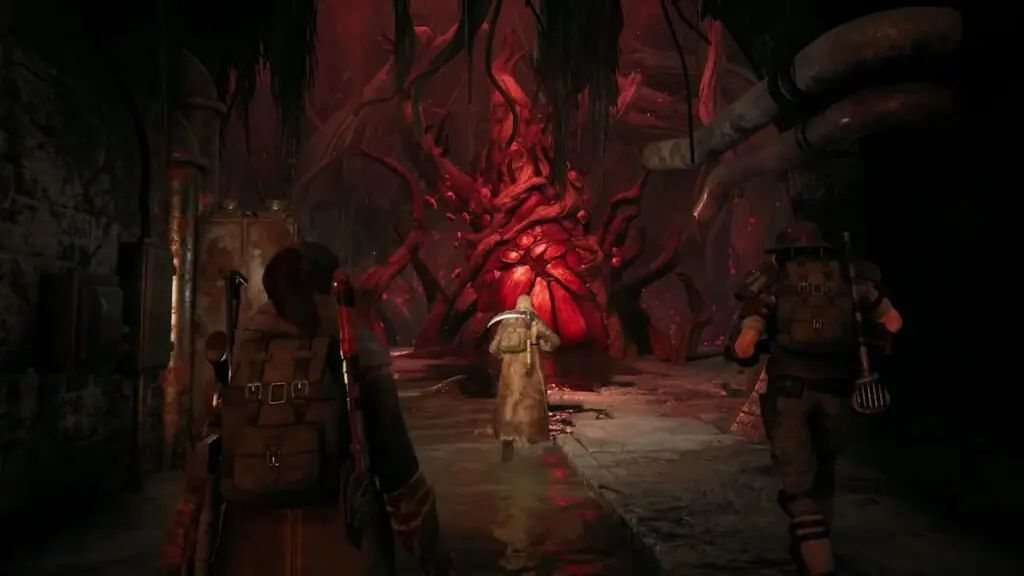Skip To...
It’s great to join and play in a team on a console or PC in Steam or Epic once you learn how to invite friends in Remnant From the Ashes. There’s plenty to enjoy in this apocalyptic action RPG. You can create a custom character and battle hordes of monsters using melee weapons or various guns. Turn things more exciting if you bring friends along for the ride. We’ll show you how the multiplayer feature works and how you can add friends on any system.
Join and Invite Friends in Remnant From the Ashes

In Remnant From the Ashes, you can team up in a group of three to take on the many monsters that lurk in the world. The game facilitates a drop-in/drop-out setup for co-op. It allows you to join friends in Remnant From the Ashes or dive into a stranger’s world and help them instead.
Before you can do anything, you should ensure friends can find your world. In the main menu, open your world to “Public” or “Friends Only.” In a public game, anyone can join your world through the matchmaking process. So, it’s easier if set to only friends.
Now, with the option set, play the game. Complete the tutorial, and then you can join or invite friends to Remnant From the Ashes. We’ll break down the process for all the available systems. And yes, you can play Remnant From the Ashes on Steam and Epic.
Invite Friends on PlayStation
- From the home screen, select “Party” and “Start Party”
- Choose “Open” or “Closed”
- If you have specific friends you want to invite to Remnant From the Ashes, choose “Closed”
- Follow the on-screen prompts
Parties are always saved. So, if you have a friend group you like for the game, it’s quicker since they’re already with the party.
Invite Friends to Remnant From the Ashes on Xbox
- Open the guide by selecting the “Xbox” button on the controller
- Choose “Parties & Chats” and “Start a party”
- Select “Invite more” and choose your friends
- Choose “Invite selected people”
Invite Friends on Nintendo Switch
There’s no way for you to invite specific friends from the Nintendo Switch User Menu. So, you’ll have to create a private “Friends Only” world in Remnant From the Ashes so friends can join your game instead. Be sure that you’ve already added them as friends in the Switch. You can do that by following different options:
Option 1
- From the home menu, select your icon to go to your user page
- Choose “Add Friend” and “Search with Friend Code”
- Enter your friend’s code in the selected area
Option 2
- Select your icon from the home menu and go to your user page
- Choose “Add Friend” and “Search for Local Users”
- Select your friend
The option only works if you are together with your Switch consoles. It works by bringing the consoles together.
Option 3
- Go to your user page by selecting your icon
- Choose “Add Friend” and “Search for Users You Played With”
- Select from the list of friends you’ve played with before
Invite Friends to Remnant From the Ashes on Steam
- Bring up your friend list by selecting “Shift + Tab”
- Go to friends and select the downward arrow
- Choose “Invite to game”
Invite Friends on Epic
- Select “Shift + F3” to bring up the overlay
- Choose from your friends who you want to invite
Playing With Friends in Remnant From the Ashes
Once you invite friends to Remnant From the Ashes, there are two ways they can enter. If you are in Ward 13, your friends will drop into the barracks with you. However, if you’re in the middle of a game when they join your world, they will remain in spectator mode until you reach a checkpoint.
The difficulty scales depending on how many friends are with you. So, the more people you have, the harder the game becomes to balance the challenge. Your friends will have full health and a host of resources to help, though.
Remnant From the Ashes is available to play for PC, PlayStation,