Skip To...
Opening eggs, grinding for coins, and exploring in Big Games Pets’ creature-collecting experience is the Roblox title’s core gameplay. But did you know that you can join clans as well? That’s right, you can actually organise a group of friends to play the online title together. Thing is, it can be tricky figuring out how, as it’s not very clear how to do so in-game. So, for those who’re curious how to join a clan in Pet Simulator 99, here’s what you’ll need to do.
How to Create a Clan

First of all, it’s important to note that you’ll need to have Rebirthed two times before you can make a clan in Pet Simulator 99. For those who have yet to Rebirth twice, the option to create a clan will be greyed out. If you’re wondering how to Rebirth, we’ve got a dedicated guide just for you. With that out of the way, here’s a rundown of how to create a clan:
- First, open your inventory and click on the ‘Pets’ icon.
- Next, select the ‘Clans’ icon.
- Here, you’ll be able to see the different clans that you can join and create one yourself. However, it’s worth noting that you’ll need a Clan Voucher to create a clan, and these cost 300 Robux (as pictured above). Clan Vouchers can be found in the Exclusive Shop. From what we can gather, there doesn’t seem to be any other way to create a clan without spending Robux.
How to Join a Clan
Joining someone else’s clan is a slightly more complicated process. Here’s what you’ll need to do:
- Firstly, you’ll need to join the Big Games Pets Discord server.
- Then, head over to ‘ps99-Clans’ forum on the left (as highlighted in the image below).
- From here, you’ll see plenty of other Pet Simulator 99 fans who own their own clans and are looking for others to join. Simply send them a DM and ask them for an invitation.
- Once they send you an invitation, accept it to join their clan. Enjoy!
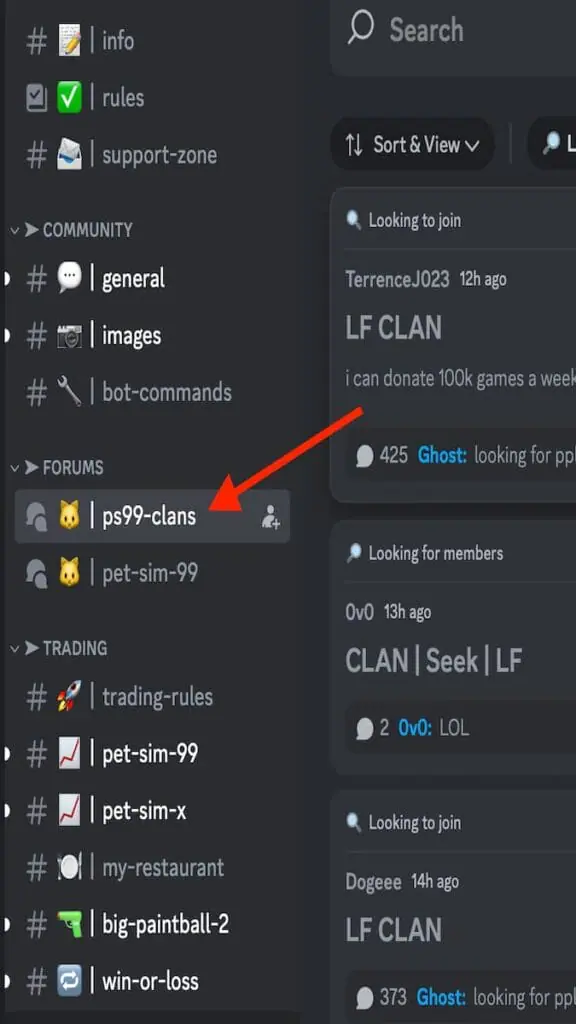
And that’s a wrap on how to join a clan in Pet Simulator 99. For more tips, tricks, and guides, make sure to keep it locked at The Nerd Stash.







