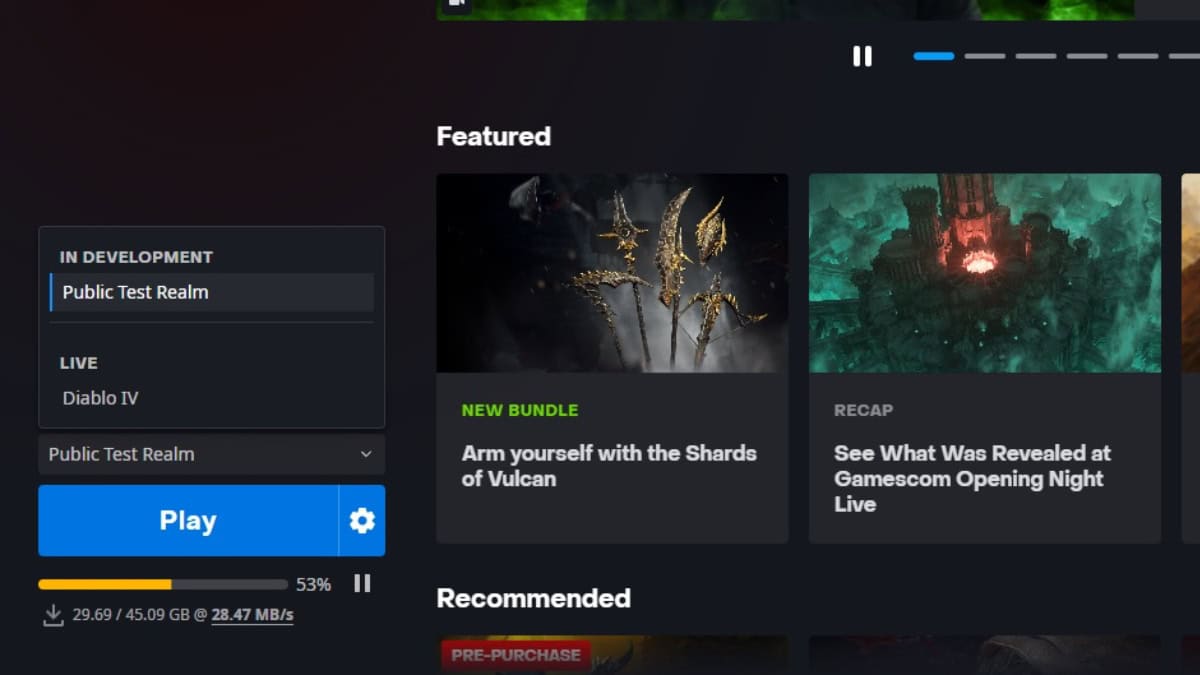Skip To...
If you can’t get enough of hell in Diablo 4, then you’re welcome to try earlier. Diablo 4 Season 6 is now holding its PTR or Public Test Realm. It’s a 7-day “beta testing” for the next season. Joining it is a little tricky but with a bit of help, you can see what’s slated for the upcoming Diablo 4 Season 6 much earlier than other players. Here’s how to join the PTR for Diablo 4 Season 6 to get a preview of what Vessel of Hatred has in store.
Diablo 4 Season 6 PTR Limitations & Details
Before anything, know that the Diablo 4 Season 6 PTR, or just about any Diablo 4 PTR is only available for PC players. If you’re on the PlayStation or
It’s also worth noting that the Diablo 4 Season 6 PTR is also available for PC Gamepass users or subscribers. The Season 6 PTR will run from September 4 to September 11, 2024.
As for the changes and what’s included in the Season 6 PTR, here’s an incomplete list that should contain the gist:
- Reworked four new difficulty tiers: Normal, Hard, Expert, and Penitent
- The maximum level has been lowered to Level 60
- Re-balanced Torment difficulty penalties:
- Torment 1: -250 Armor and -25% All Resist
- Torment 2: -500 Armor and -50% All Resist
- Torment 3: -750 Armor and -75% All Resist
- Torment 4: -1000 Armor and -100% All Resist
- The Pit progression rework
- Glyphs and Glyph leveling rework
- Gear stats and quality rework
- Class balance changes
- Runewords & Rune crafting
- Party finder
There might be other changes that are bigger and more significant (such as the rumored item filter and other quality-of-life upgrades), but note that all of these are experimental. Come the actual release of Diablo 4 Season 6, the developers might change or remove some features depending on feedback.
How to Join the Diablo 4 Season 6 PTR
To join, and if you’re on the PC platform, follow this step-by-step process:
- Open the Battle.net launcher or simply open the Diablo 4 shortcut.
- Log in if you haven’t already.
- Select Diablo 4 on the game list.
- On the Game Version drop-down menu, click it and select “Public Test Realm.”
- Download the Public Test Realm version.
- Play it once it’s done downloading.
You might have to do this every time you open the Battle.net browser depending on your settings. However, if you stay logged in, then the Game Version will automatically stay on the last version you’ve played.
After September 11, 2024, the Public Test Realm will be closed and you will no longer be able to access it. Also, keep in mind that the PTR version might require at least 120+ GB of storage space during installation.