Thatgamecompany is known for its peaceful games, but linking accounts can be anything but relaxing. If you want the process to feel a little less like climbing Mount Doom, we’ve got you covered. Once your accounts are counted, you’ll be able to easily transfer data between systems. That means you can take this cozy odyssey from your phone straight to your laptop on Steam. The dev behind a game as chill as Journey probably wouldn’t want you pulling your hair out, after all. Here’s how to link your Sky account to Steam for Sky: Children of the Light.
How to Link Sky Account to Steam
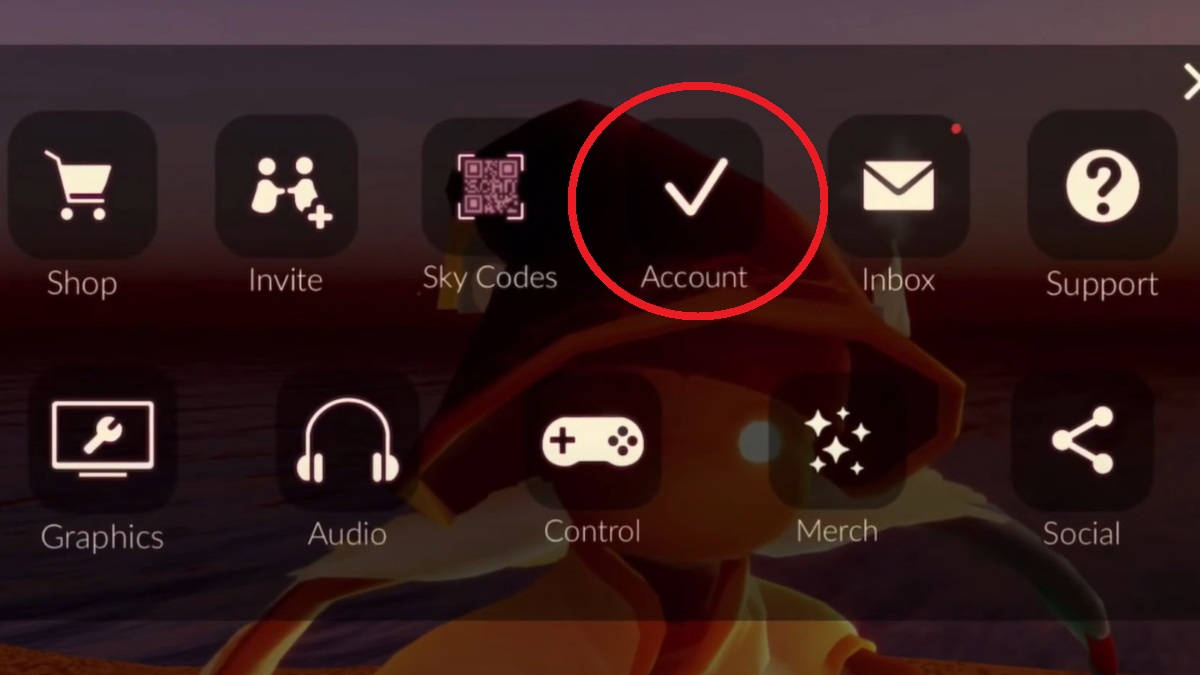
Games as cozy as Sky shouldn’t be limited to just a mobile screen. The Switch is an option, but that’s not always available either, making Steam the perfect alternative. Once you’ve connected your accounts, you can rest assured that your perfect pastel paradise will be safe wherever you go. Here’s how to link your Sky account to Steam:
- Open Sky: Children of the Light
- Go to “Settings” in the top-right corner
- Go to “Account”
- Navigate to “Steam Account”
- Click “Link”
- Log into Steam using your account name and password (or QR code)
- Click on “Sign In”
- Click “Confirm”
Related:
How To Refund a Game on SteamAfter completing the last step, you should receive a message confirming the link between your accounts. Now you can rock Sky in windowed mode, on multiple devices, or however you prefer to play. With seven realms to explore in this cute and comfy MMO, we’re sure you’d much rather spend your time exploring and making friends instead of wrestling with accounts. Now get back out there and help the Ancestors!
Sky: Children of the Light is available for PC, PlayStation 4, Nintendo Switch, and Mobile.







