From the most stylish Dress to Impress fashionista to the coziest of casual gamers, fashion plays a big part in Roblox. Some of us want to play self-inserts that look just like us, while others favor superheroes, angels, and the undead. There’s nothing wrong with keeping your trendy threads to yourself, but some prefer to share. If you want to give others a glimpse into the wardrobe that makes your fashion life all that it can be, there’s only one solution. Open your inventory and let others take a peek. Here’s how to make your inventory public for the world to see on Roblox.
Roblox Public Inventory Guide
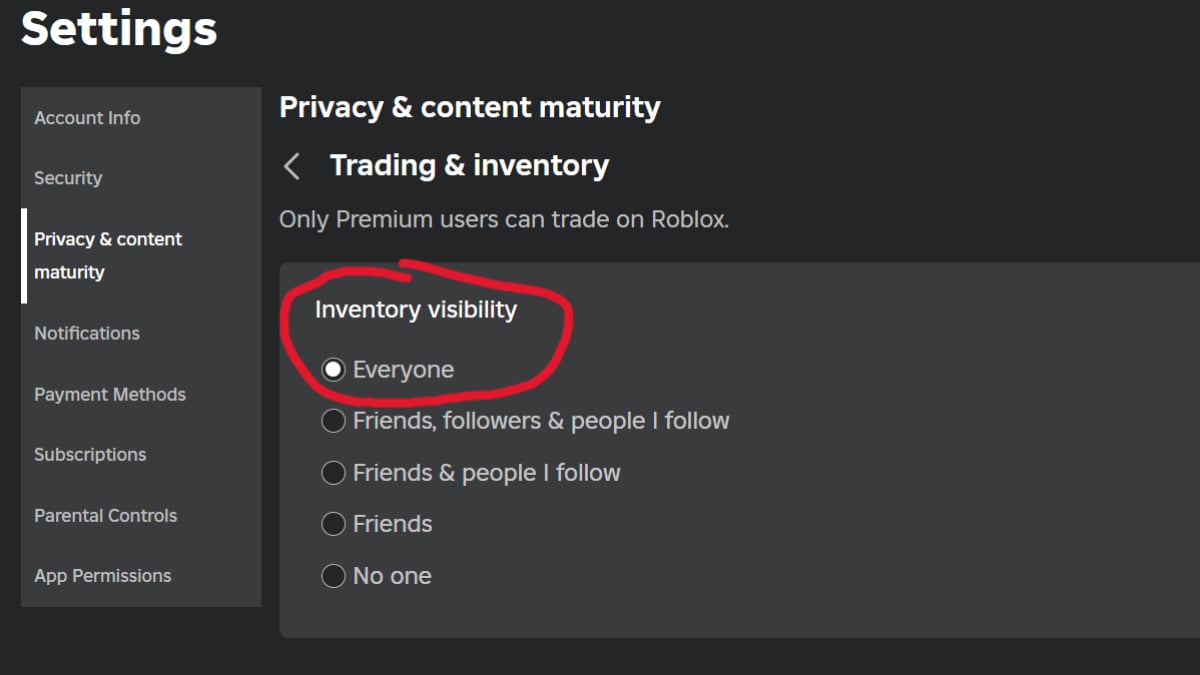
While extensions let you tailor your Roblox experience, the clothes in your inventory let you tailor your style. You can keep your inventory entirely private so that no one can see what items you own, but that’s not your only option. For content creators (and just players who want to share their collection), easing up on privacy a little isn’t always a bad idea. As always, just be aware of your safety decisions online. Here’s what you need to do:
- Launch Roblox
- Navigate to “More” (the three-dot icon)
- Navigate to “Settings” and then “Privacy”
- Navigate to “Trading & Inventory”
- Toggle “Inventory Visibility” to “Everyone”
You can also make your Inventory Visibility setting public by visiting the official Roblox site and changing the setting there. You can always limit your inventory’s visibility again later if you change your mind. One good compromise is to choose “Friends, followers, & people I follow” instead, thereby keeping a little more control over who sees your hottest fashion accessories. It’s not a bad idea to check out some other public inventories while you’re at it. You never know what the next big style idea will be.








