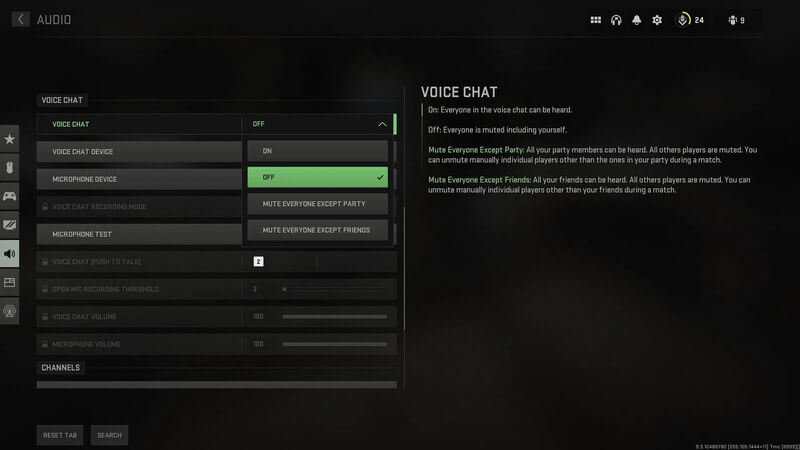Want to know how to mute other players in Modern Warfare 2? When it comes to first-person shooters, most gamers think of the Call of Duty series and Modern Warfare 2 in particular. In this game, you will get unforgettable emotions playing with friends or alone against random opponents. But as often happens, things don’t always go the way you want, and players may behave inappropriately. The enemy team can insult you, and allies can distract you from the game by talking for no reason. These are all distractions from the game, but you can solve all these problems. Mute other players in Modern Warfare 2, and our guide will help you with that.
How to Mute Other Players in Modern Warfare 2
To begin with, it is worth noting that the game has two options for mute players: permanent and local. If you want to permanently mute players, you must do this before the match starts:
- Launch Modern Warfare 2 and go to the Settings menu.
- Select Audio and scroll down to Voice Chat.
- Here you can choose one of the options and disable voice chat entirely, everyone but your party, or everyone but your friends.
Related:
How to Unlock the Lachmann Sub (MP5) in Modern Warfare 2
Although this option is easier, and you don’t have to worry about setting up before every match, you might get bored playing without sound. Therefore, if you want to mute other players in Modern Warfare 2, then here’s how to do it:
- Open the scoreboard during a match.
- Next, select an ally or enemy and click on the sound icon next to the player’s nickname.
If you use this method, remember to disable annoying players at the start of each match. But still, despite the usefulness of such a function, we advise you not to abuse it. While the thought of playing without voice chat is tempting, it gets boring quickly. Playing in a company is much more fun, and you can achieve much more by coordinating actions in voice chat.
Also, sometimes the problem is not pesky players but mundane things. If you don’t like your game mod, you should learn how to filter game modes. In addition, despite the efforts of the developers to optimize the game, sometimes your device may not be able to handle Modern Warfare 2. Your FPS will drop too low, and you should learn about settings for the best FPS in this case.
Call of Duty: Modern Warfare 2 is available on PlayStation 4, PlayStation 5, Xbox One,