The Roblox sandbox is a world of possibilities and not just for players. For creators, too, the platform offers a spectrum of fun experiences. You can build flight sims, cake competitions, sci-fi shooters, and ninja RPGs. Making a game to play yourself is one thing, but most creators will want to share their creations with the world. Even if it’s just you and a few friends who play it, that’s enough. Every legacy starts somewhere. Here’s how to publish a game on Roblox and take the next step in your game dev journey.
Roblox Game Publication Guide
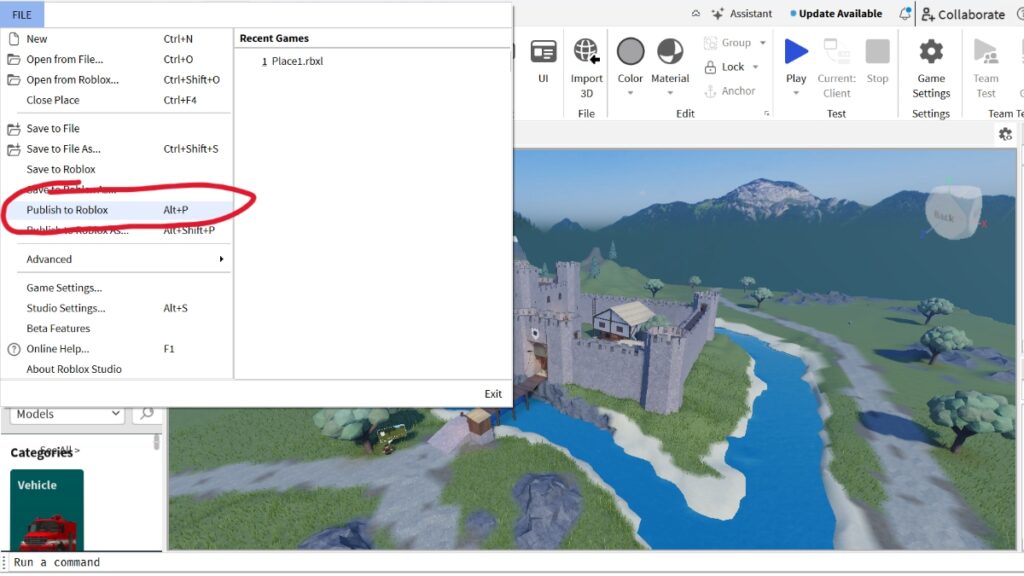
Before you worry about finding some friends (or fans) to play your game, you need to develop and publish it. While developing is a lengthy process, publication is surprisingly easy. Roblox even includes a variety of template maps and experiences if you’re eager to test out publication and see how the process works. Here’s what you need to do:
- Open Roblox Studio
- Select the game you want to publish
- Navigate to “File” and then “Game Settings”
- Press “Save to Roblox”
- Give the game a name, description, creator name, and genre
- Select the platforms the game is playable on
- Select “Save”
- Navigate to “File” and then “Game Settings” again
- Navigate to “Permissions”
- Set “Who can play this game?” to “Public” and save
- Navigate to “File” and then “Publish to Roblox”
At this point, you’ll have a bunch of new options to explore in Game Settings. These include monetization, localization, and security options, so you’ll want to take some time checking everything out. You can also copy the link to your game by clicking the Share button in the top-right corner of Roblox Studio. Your first games won’t be perfect, but the experience you gain can make you a master Roblox builder in the end. Happy creating, Robloxian.








