It’s a universal fact that all Soulslike games are not for the faint of heart nor for those with limp fingers. These games, including the latest Lies of P, require you to be meticulous in your decisions and be mindful about what items you use, where they are used, and if using them is a good idea. Considering this, many players want to be able to save the game before making any huge decisions. We decided to write out exactly how to save in Lies of P.
How Do You Save In Lies Of P?
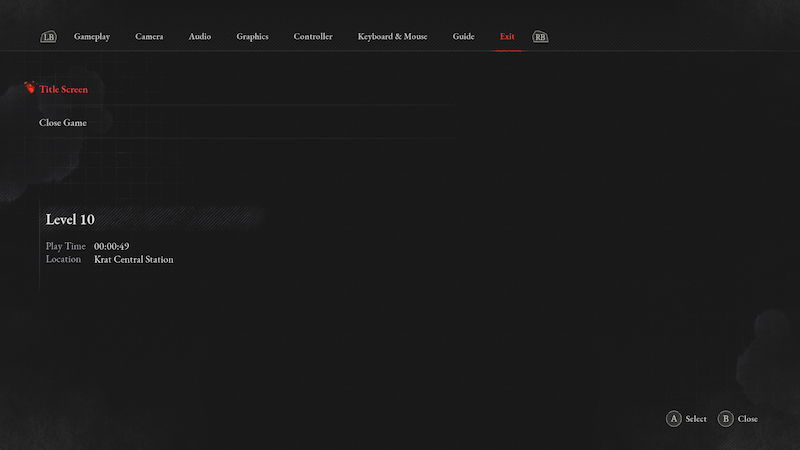
Playing through the game, you’ll notice that there isn’t really a dedicated save button or area where you can go and save your progress. This is because, instead, your progress is saved simply as you play the game. More specifically, your progress is saved any time you lie or tell a truth, enter a new area, are going to fight a boss, pick up an item, and even when you respawn at the Stargazer after dying. In fact, the Stargazer is where you will respawn when you open up your next saved data. In our experience, it is possible to potentially lose saved data if you try to leave the game by selecting the Close Game feature. Instead, return to the Lies of P Title Screen and leave the game from there. That way, you won’t need to worry about lost progress and can ensure that everything you’ve done will be available to pick up where you left off when you return.
How To Properly Close Lies Of P
If you don’t want to lose your saved data, then the best way to leave any session of Lies of P is to go into the menu by pressing the View button on your
Related:
How to Defeat the Scrapped Watchman in Lies of P
Lies of P is available for






