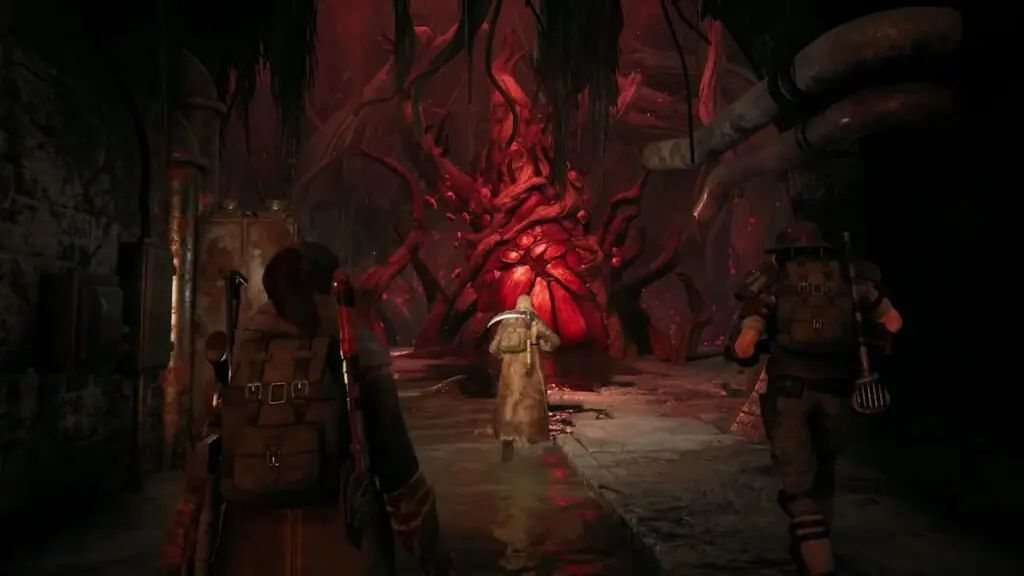Remnant 2 is a punishing game where you will fall in battle as you get your bearings. Even on the easiest difficulty, enemies will be unforgiving and attack you from all directions. Gather up to three players to make it easier, but you will still make mistakes. Since combat is punishing and it will take a while before you become powerful, you must save frequently. Otherwise, you end up losing valuable progress, and you encounter frustration. Make sure you save often to track your progress. Thankfully, saving isn’t a tough task, and you rarely have to worry about it. Here’s how to save your game in Remnant 2.
How To Save In Remnant 2

Saving your game in Remnant 2 is an automatic process. The game will autosave at specific intervals, such as reaching checkpoints or obtaining new equipment at Ward 13. There is no option to manually save your game, though quitting will sometimes save your game at that moment. Interacting with checkpoints is the most reliable way to save your game since you will respawn from that point. Other instances include traveling to new areas, where you save just before entering.
This process isn’t flawless, and you can run into issues when saving your game. If you forcibly quit your game while interacting with a checkpoint, you risk losing your data up until that point. Quitting during the middle of an autosave symbol can also force you to reload from an earlier instance. An unexpected bug or crash can also force you to reload an earlier save file. Unless you are at the main menu or have properly exited your game, don’t force quit your game too often. There could be unresolved issues with saving that could cost you your data.
Fortunately, this isn’t a big concern if you are playing normally. Unless you run into a sudden error, your game should save automatically and have no issues.
Related
5 Things To Do First in Remnant 2
There is no way to save your game manually, and you must rely on autosaves. Remnant 2 will save records of all your characters to ensure you can freely play with different classes. It will always load from the last autosave or the most recent checkpoint.
If you are unsure if your game will save properly, find the nearest checkpoint to avoid taking unnecessary risks. That prevents you from losing your data and keeps your character in a good state.