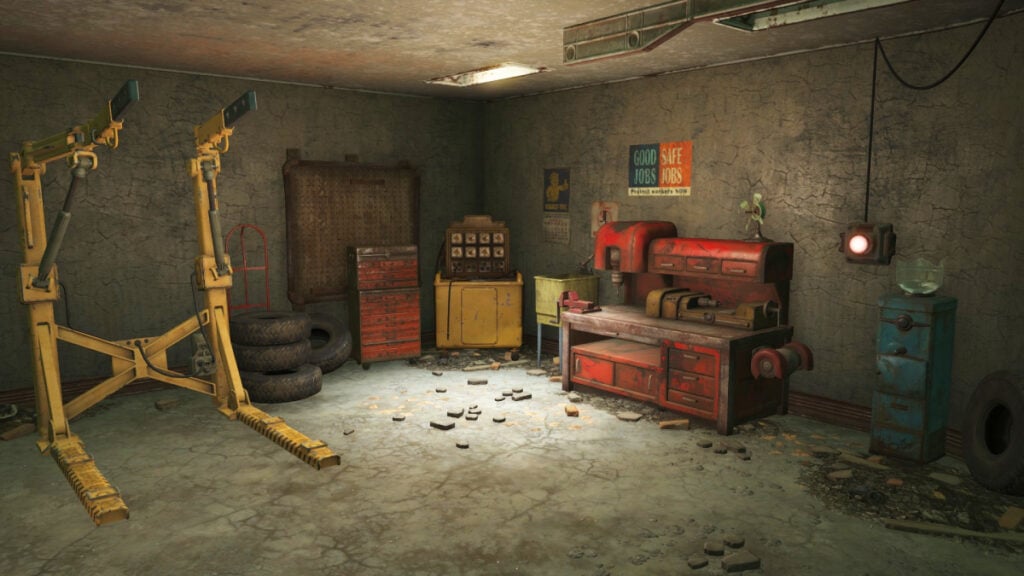One of Bethesda’s staples is allowing players to pick up almost every item they see lying around in any of its games. While this didn’t serve a bigger purpose in previous titles, those venturing into the Commonwealth can benefit from being hoarders. With an in-depth building and crafting system, many players might want to know how to scrap all the junk they’ve gathered throughout their Fallout 4 playthrough. Ultimately, every clipboard, coffee mug, and teddy bar you scrap will get you closer to building the settlement of your dreams.
Scrapping Junk in Fallout 4, Explained

There are two ways to scrap junk in Fallout 4, and we’ll start with the quick one for small quantities of junk. This is what you must do:
- When near a workshop, access your inventory, head to the junk tab, and drop the item you want to scrap on the floor.
- Head to the workshop and access the building menu.
- Find the item you dropped on the floor and look at it. The scrap option will appear. You can use the above image as a reference.
This is, of course, the slowest way to break down scrap in the game, and with all the things you might be collecting, you need a faster option.
Mass Scrapping Method

The next option to scrap junk in Fallout 4 also involves a workshop, but it is much faster. To do so, follow these steps:
- Head to a workshop. Instead of interacting with it, press X or Square to use the ‘Transfer” option.
- Press Y or Triangle inside the menu to store all your junk at once.
- Building anything via the workshop function will scrap the junk you stored, turning it into crafting materials.
The latter is a much faster way and something you should use whenever you visit your workshop. On the other hand, if you only want to break down a few items and not store some objects that might be valuable, the first option is better. Ultimately, it’s up to you which one to do, but always see the items that are worth a few caps before turning them into crafting materials.