Fast Links
Street Fighter 6 has a solid online community that loves to play with each other, testing and refining their skills. Playing online for a fighting game is terrible if your connection drops in and out, often costing you the game. Many players choose to set up Ethernet for Street Fighter 6 to ensure their controls are responsive and gameplay is smooth. It can look complex and confusing if you haven’t set up an Ethernet connection before. Fortunately, it isn’t hard to set up Ethernet for Street Fighter 6 if you know where to look, and you can avoid common communication errors during the setup process.
Setting Up Ethernet for Street Fighter 6 for PC
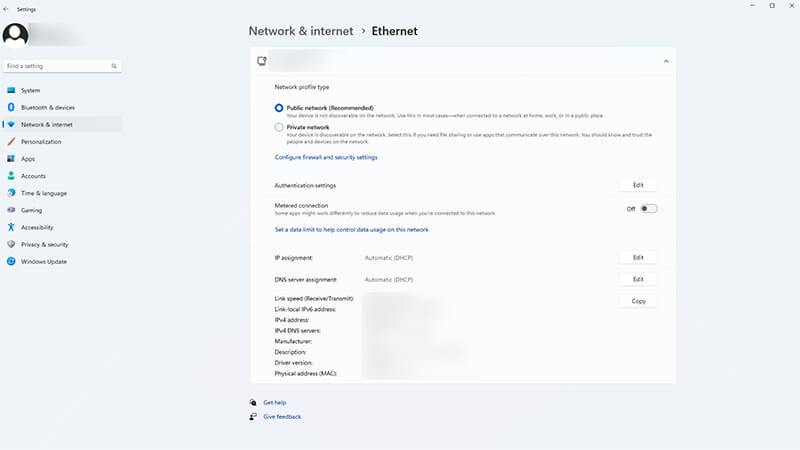
If you are playing on a PC, setting up Ethernet for online play isn’t difficult. Make sure that you have an Ethernet cable to connect your PC to your router, for desktop or laptop. Ensure that your router is connected to the Internet and plug one end of the cable into your router’s Ethernet socket. Plug the other end of the cable into your PC’s Ethernet socket and check your network status. If done correctly, you should see a working wired Internet connection. All online games on your PC will use that Ethernet connection, and Street Fighter 6 will do the same.
Setting Up Ethernet for Street Fighter 6 On Consoles
Setting up an Ethernet connection for consoles is similar, though you must dig deeper into the Settings Menu to ensure it works. For PS4/PS5 consoles, look for the Ethernet port on the back of the console and plug one end of the cable. Ensure the other end is plugged into the router, and the router is working. PS4 players should go to “Settings > Network > Set Up Internet Connection, and select Use a LAN Cable.” PS5 players should use “Settings > Network > Settings > Set Up Internet Connection > Set Up Wired LAN” and test the connection. If the process is correct, the Ethernet connection goes through, and you can start playing.
Xbox players should plug their Ethernet cable into the Xbox’s Ethernet port with both Xbox One or an Xbox Series X|S. The other end should be in the router, which must be connected to the Internet. Go to “Profile & system > Settings > General > Network settings > Test network connection” to see if it is working. When you get a successful confirmation, your Xbox is now using an Ethernet connection!
Related
Is Street Fighter 6 Playable on Steam Deck? Answered
Street Fighter 6 is a fun game when you master the combos and test your skills against other players. With an Ethernet connection, you experience smooth gameplay with less risk of disconnecting. As long as you have a working Internet connection, your Ethernet allows for smooth gameplay that helps you win more matches. If you run into problems, test the connection and troubleshoot to identify the problem. Upon identifying the problem, you can solve it quickly and get back to playing.







