Skip To...
Monopoly Go is one of the most addictive phone games I have ever played. Rolling dice, stealing from other players, and watching your cash rack up is incredibly satisfying. You can keep up with your progress on other devices by signing in via Facebook and other services. Conversely, if players can log into other devices, that should mean that they can also sign out of them. Let’s take a look at how to log out of Monopoly Go.
Signing out of Monopoly Go
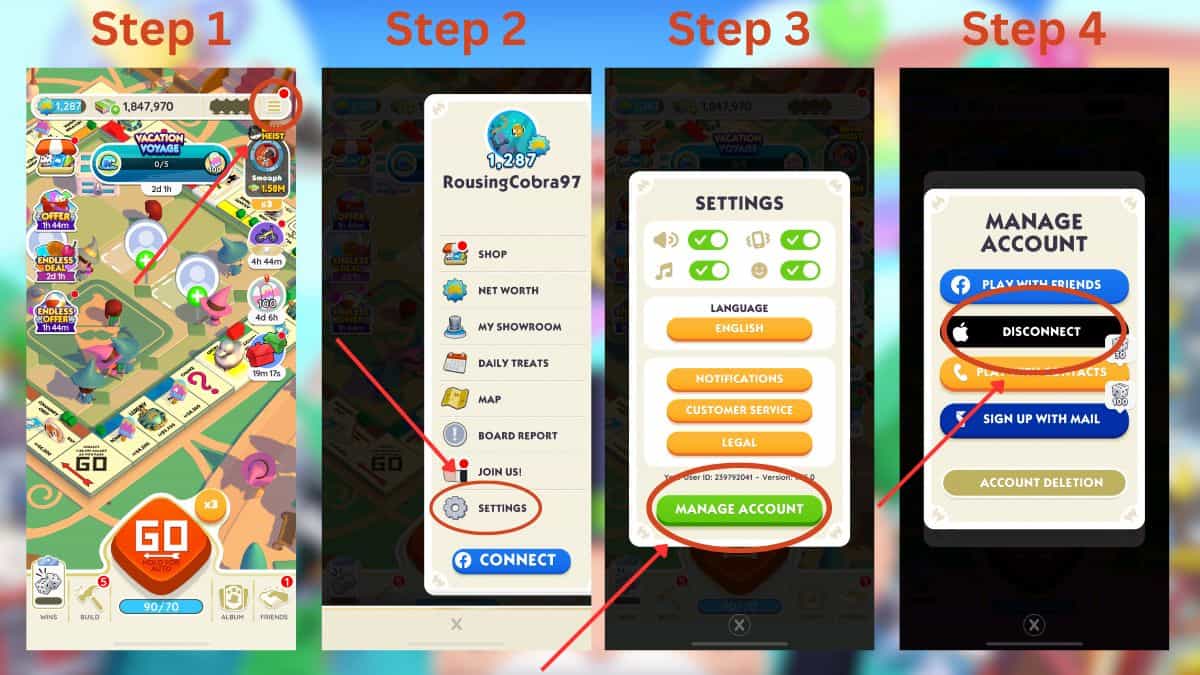
To log out of Monopoly Go, follow these steps:
- In-game, press the three horizontal lines on the top-right corner.
- In the new menu, select the Settings button at the bottom.
- A new window will appear where you must select the Manage Account button.
- All of your account connections will be visible, with the ones available to be disconnected saying Disconnect over them.
- In the example above, the account is connected via my Apple account, meaning that to log out, I’d need to select the Apple icon.
Using this method, you can sign in and out of different mobile devices that can host the game. Before you finish playing, make sure that you log out of a device other than your own to ensure that there aren’t any login issues when you return to your own device.
Alternatively, you can delete your account altogether on this same screen.
Deleting Your Monopoly Go Account
The Account Deletion button is at the bottom of the window where you can delete of your account. It’s only there for those who are positive that they no longer want their accounts. Deleting your account cannot be reversed.
Monopoly Go is available to play on mobile devices.







