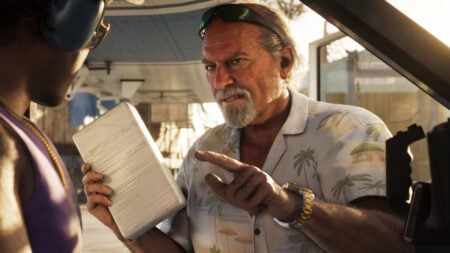There are times in Anno 1800 when you must stop to breathe and admire your creation. After all, it’s common to go on 12-hour binges trying to reach skyscraper populations and turn your quaint provincial settlement into a metropolis. For that matter, the Anno 1800 first person mode helps you get a more personal view of the results of your beauty building.
How To Enter the Anno 1800 First Person Mode (All Platforms)
Switching to first person mode in Anno 1800 is an odd and unadvertised feature, almost like a cheat code. Also, the buttons might vary depending on your chosen platform.
Pressing the first person mode buttons will put you in the street view of wherever the center of the screen is. Here’s how to do it.
- For PC (default) – Those with Windows as their OS can simply press and hold Ctrl + Shift + R in Anno 1800 to enter first person mode.
- You can use ‘W, A, S, D’ to walk around, ‘Space’ to jump, and even ‘Shift’ to run.
- Press ‘Esc’ or the escape key to exit first person mode.
- For PlayStation/Xbox: Those on PS5 or
Xbox Series X/S, use the “Konami Code” or up, up, down, down, left, right, left, right, O/B, X/A, Start.- You can use the analog sticks to move and the buttons to jump or run.
- Press ‘Start’ if you want to exit first person mode.
Keep in mind that since Anno 1800 is a performance-heavy game, your first person view might feel laggy due to lower framerate. This is the case for areas in your city where the population is dense, usually in housing districts.
Moreover, you might miss some important gameplay cues and notifications in first person mode. The game will automatically disable the HUD and UI during first person mode. So, make sure to be mindful of your game and your enemies during combat when using this view. You can also pause first before entering the Anno 1800 first person mode.