Skip To...
In Ark: Survival Ascended, your first big breakthrough in berry-collecting will be with the Triceratops. The Triceratops can hit hard, carry insane amounts of weight, and collect berries much faster than any other dinosaurs you’ve likely been using up until this point. Think of it as a Parasaur or a Carbonemys, just stronger and much more effective. You won’t really be able to gather the amount of Narcoberries needed for all those Tranq Arrows without a Trike. So, let’s take a look at how to tame a Triceratops in Ark: Survival Ascended.
Tools Needed to Tame a Trike in Ark: Survival Ascended

The tools needed to tame a Triceratops in Ark: Survival Ascended aren’t too hard to come by, and you should be able to craft them within your first couple of days on The Island.
- Narcoberries and Spoiled Meat
- Arrows
- A Bow or Crossbow
- Armor
First, you should gather up a bunch of Narcoberries and some Raw Meat. If you split your stack of meat up so that each piece of meat takes up its own inventory slot, they will all spoil at the same time, yielding a large stack of Spoiled Meat and saving you a ton of time. Take both those resources to a Mortar and Pestle to create Narcotics.
Next, focus on making a Bow and a bunch of Arrows. You’ll need the same amount of both Arrows and Narcotics, so keep that in mind when grinding for Arrow-crafting resources. Without the Narcotics, you won’t be able to knock out a Triceratops rather than killing it. Once you’ve got your stacks of Arrows and Narcotics, head into your inventory crafting menu to create Tranq Arrows.
Now, head out and search for an unsuspecting Triceratops to knock out.
Taming a Triceratops in Ark: Survival Ascended
The process isn’t too difficult here. You just need to find a high location to shoot from, preferably a rock or cliff edge, and make sure your aim is on point.
1. Find a Triceratops

This is probably a no-brainer, but it should be said regardless. When you search for a Triceratops, make sure to find one by itself. When one Trike becomes aggressive, all the others in close range of it will do the same. Triceratops can typically be found on beaches.
2. Stick to the High Ground
When you’re preparing to start fighting a Triceratops, you want to stick to high ground: on top of rocks, up a cliff, even on a tree platform. All of these places are great since Trikes will try to fight back, and they aren’t the greatest at climbing or jumping.
3. Aim and FIRE

When you’re properly situated up on your rock, it’s time to start shooting your future tame. Be sure to aim anywhere behind the head. I typically try to shoot at its back since it isn’t a massive organic shield like its face seems to be. Time your arrows, and don’t shoot arrows back to back. Give the Narcotics some time to work their way into the Trike’s system. A lower-level Triceratops like this one will only take a few arrows to take down.
4. Feed the Triceratops its Favorite Food

Once the Triceratops is unconscious, interact with it and access its inventory by pressing E on your keyboard. In the early-game stages, there’s a good chance you won’t be making any sort of Kibble yet, so let’s stick to the basics. Triceratops love Mejoberries. Feeding them a whole stack of those will ensure that you get 100% taming effectiveness and even gain a few levels on top of its base level during the taming process. Now, just wait it out.
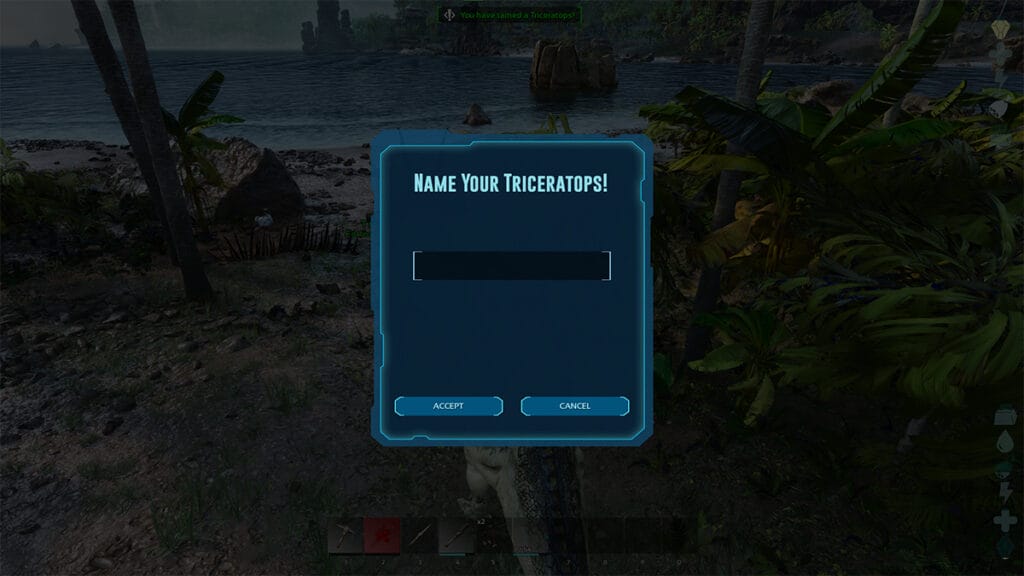
After you’ve followed the steps below, you can pop a saddle on your new Ark: Survival Ascended tamed Triceratops and ride away.
- Craft Narcotics
- Craft a Bow and Arrows
- Make Tranq Arrows
- Stick to high ground
- Knock out the Trike with your Tranq Arrows
- Feed your new Trike some delicious Mejoberries
Ark: Survival Ascended is now available on PC.









