A dragon soars above you, mouth dripping fire. The forest is burnt, and the houses are crushed, leaving only one blackened boulder as cover. As the dragon wheels about in the sky, you try to dash for safety, but your character stops. You’re frozen, but it wasn’t magic that halted you. You accidentally toggled UI Navigation (aka UI Selection), and now instead of controlling your character, you’re stuck in menus. Although this problem won’t always get you eaten by an ancient serpent, it’s better to know how to get yourself unstuck. Here’s how to toggle UI Navigation and give yourself the freedom to move again in Roblox.
Roblox UI Navigation Guide
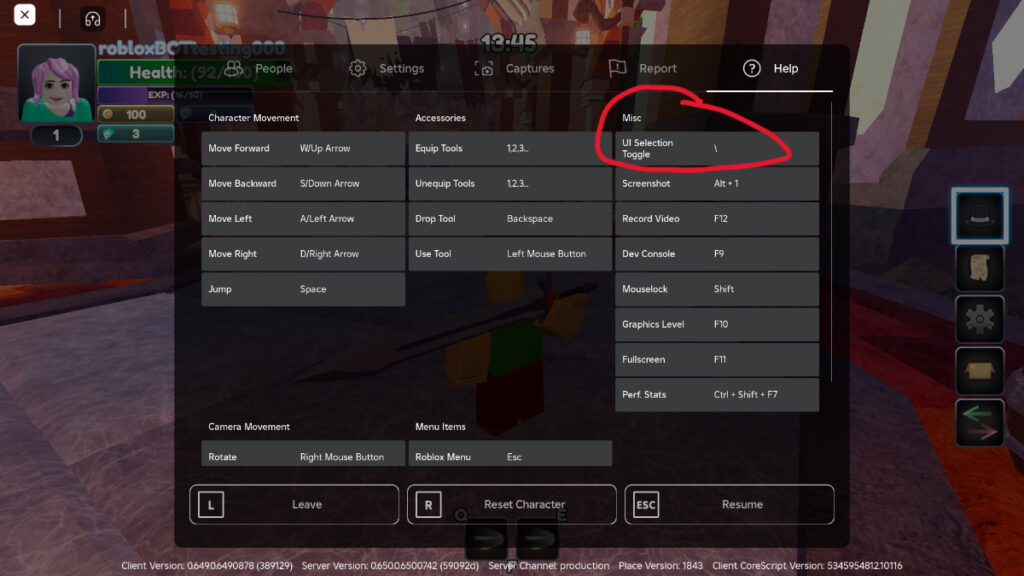
The first step to getting unstuck is to understand how you got stuck in the first place. When it comes to UI Selection, the culprit is usually a misclick. On PC, the UI Selection toggle is bound to “\” by default, and it only takes one accidental tap to disable your character’s movements. Although UI Selection can be useful for navigating cumbersome menus in certain games, triggering it in the middle of battle is a good way to lose your current mission. Here’s how to adjust your settings and fix the problem:
- Open the pause menu
- Open “Settings”
- Navigate to “Help”
- Look for “UI Selection Toggle” under “Misc”
- Exit the pause menu and press the UI Selection Toggle key to get unstuck
- Optionally, you can also rebind UI selection to another, less troublesome key
Because UI Navigation snaps the game’s focus to the HUD instead of your character controls, one tap is enough to halt your movement or get you going again. Once you’ve identified the problem, you’re unlikely to fall victim to it again, but it never hurts to double-check your keybindings upon starting a new game. It’s a good way to familiarize yourself with new controls anyway, so you might as well fix any problematic bindings while you’re at it. The next dragon’s in for a surprise.








