Want to know how to turn off Baserunning in MLB The Show 23? Every year a series of baseball simulators MLB The Show becomes more and more realistic. After all, besides the most current rosters of the world league teams, you can abandon the auto functions and take on most of the controls. It’s not just about good hits followed by a Home Run, but things like Baserunning. So if you want to get the most realistic gaming experience from MLB The Show 23, we will tell you how to disable Baserunning.
MLB The Show 23: How to Disable Baserunning
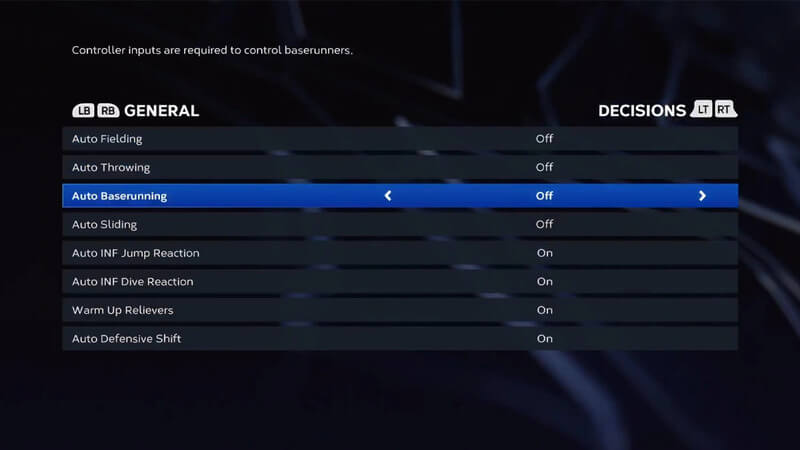
First, it is worth noting that if you decide to turn off Baserunning in MLB The Show 23, you must be confident in what you are doing. While this function is active, the game forgives your mistakes, and the Baserunning process is almost automatic. At the same time, if you disable this function, the control will be in your hands, and the game will be more difficult.
However, if you’re ready to move on to more professional gameplay, here’s what you should do to disable Baserunning in MLB The Show 23:
- Launch MLB The Show 23 and go to the Settings menu by clicking on the gear in the top right corner.
- Next, select the Gameplay tab and go to the General and Decisions section.
- After that, find the Auto Baserunning function in the list and switch it to the Off position.
Related:
How To Remove Created Player In MLB The Show 23
If you’ve been playing with Auto Baserunning for a while now, you’ll find it hard to get used to the new type of gameplay. So first, go to the Baserunning Interface setup and choose the option that suits you. But first, we recommend trying the Analog Select interface. By choosing this option, you should learn the control buttons and what these are responsible for. After all, now you have to control all the baserunners yourself:
- Select baserunners: R2, RT, or ZR (depending on your platform).
- Order baserunners to stop: L1,LB, or L.
- Order baserunners to attack: R1, RB, or R.
It is the most important thing you need to know to turn off Baserunning in MLB The Show 23 and play after that. After you complete all the steps described above, you will have to practice a little. But on the other hand, by controlling Baserunning yourself, you can enjoy your favorite baseball game even more.
MLB The Show 23 is available on Nintendo Switch, PlayStation, and Xbox consoles.







