Skip To...
With the release of version 1.0 or Wayfinder Echoes, new players will want to unlock all the things coming to this revamped game, including the housing system. For the unaware, Wayfinders all over the map can own an apartment in Skylight. This piece of land allows you to decorate it as you see fit and even gives you a few bonuses outside of it. Fortunately, you don’t have to spend a lot of time running around aimlessly until you get the keys to your house. But in case you’re unsure where to go, we’ll tell you how to unlock housing in Wayfinder.
Somewhere To Call Home Quest Guide
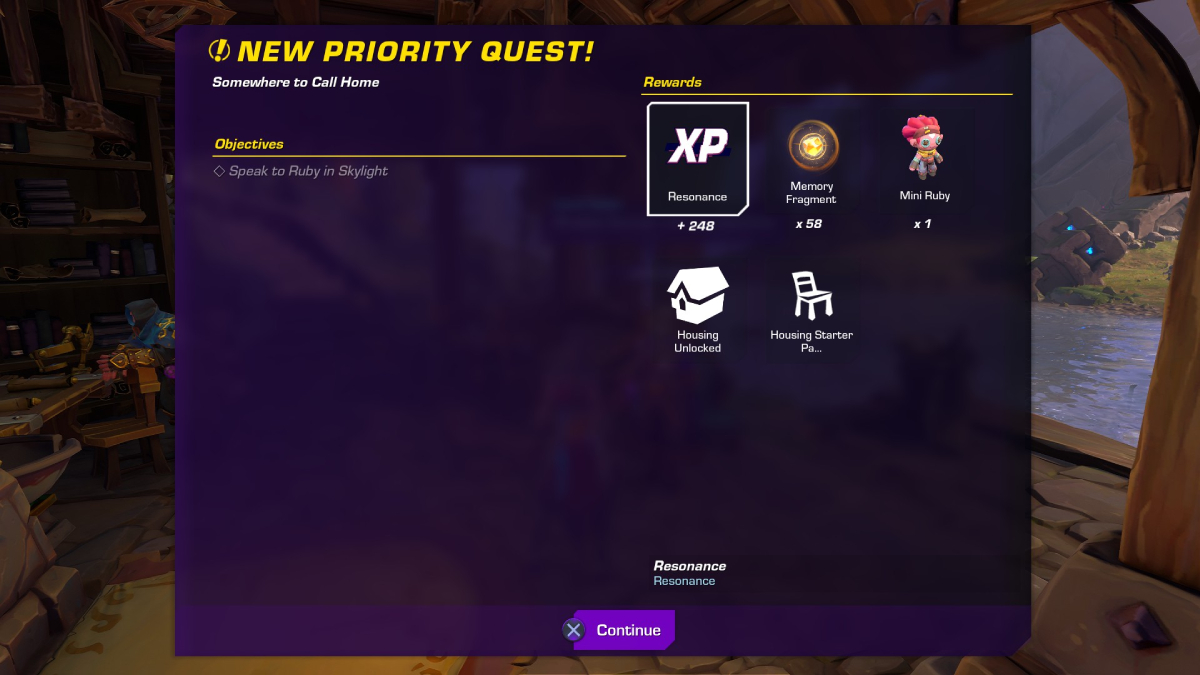
The quest you need to complete to unlock housing is Somewhere To Call Home. You can obtain it after completing the quest that lets you craft the Broodmother Gloomtrace, which is quite early in the game. After you obtain the quest, which happens automatically, follow the marker and speak with Ruby. After that, head to your apartment and enter it to unlock the housing system. Yes, it is that fast and easy. Unlocking this feature will vary depending on the player, but in my case, for example, I unlocked it in less than two hours after starting a new game, completing the tutorial, and the first quests that take you to the Highlands and back.
How To Decorate Your House
Once inside your apartment, which is quite big to be called such, you can do many things, primarily decorate it. As soon as you arrive, you’ll notice there’s an option to open the editing mode, as you can see in the image below.

After clicking that option, you can start decorating your home. However, many features might be a bit strange for newcomers. Here, we’ll guide you through them.

When inside your house, you can press T on the keyboard or R3/RSB on your respective controller to open the editing menu. Once inside, you’ll see even more options.
- Cross/A/Left Click: Place Item. This allows you to put an item in the desired space inside your house.
- Square/X/Right Click: Remove Item. You can use it to remove an item you’ve previously placed.
- L2/LT/Mouse Wheel Up: Rotate Item Left.
- R2/RT/Mouse Wheel Down: Rotate Item Right.
- Triangle/Y/MMB: Open Inventory. Open up the housing inventory, showing every piece of furniture you currently own.
- R1/RB/E: Raise Camera.
- L1/LB/Q: Lower Camera.
- Left D-Pad/F: Cycle Grid Snap. Allows you to change how far or near an object snaps to the grid. This is extremely useful when trying to place smaller items or larger ones with more precision.
- Right D-Pad/R: Cycle Rotation Snap. Allows you to adjust how much an item rotates. You can swap between 1°, 15°, 45°, or 90° angles.
How To Get Furniture

Now that you know how to unlock housing and how to use the editing mode, where do you get that sweet furniture in Wayfinder? Well, contrary to the previous release, there are many ways to obtain decorations for your home.
- Obtainable as loot in dungeons and open-world areas.
- You can purchase or craft furniture with Ruby at Skylight.
- Some furniture is obtainable through the Reward Tower.
At first, there won’t be a lot of furniture options in Wayfinder. However, as long as you keep playing, you’ll start unlocking new decorations and even a few other things that might provide bonuses for your character outside the comfort of their home. So, get exploring, and don’t forget to visit your home often; its always nice to have a place to relax after a day of diving into the Gloom, right?








