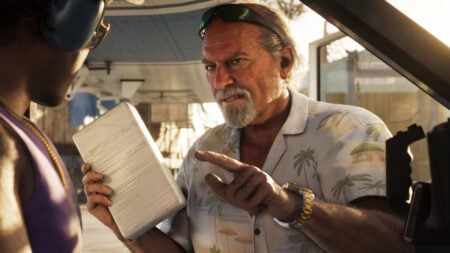Want to know how to upgrade the Harpoon in Dave The Diver? Diving into the fascinating exploration of the world of Dave The Diver, you have to become the owner of a sushi restaurant and delight guests with fresh fish every day. Of course, many restaurateurs buy fish from fishermen, but you prefer to dive deep underwater and hunt for delicious sea creatures. To do this, you will need a lot of weapons, including the classic sailor weapon – the Harpoon. But as you swim further into the sea, you will meet fish you cannot kill with a regular Harpoon, and today we will tell you how to upgrade it in Dave The Diver.
Upgrading Harpoon in Dave The Diver

First of all, it is worth noting that in Dave The Diver, there are several ways to upgrade the Harpoon:
- First, you can upgrade it in the iDiver app.
- Secondly, you can find new parts for your Harpoon in containers on the seabed.
If you choose the first method, you only need to click on the smartphone icon in the lower-left corner of the screen and select Harpoon from the list in the iDiver app. Thanks to this method, you can increase the Damage of your Harpoon, which will help you hunt more armored and fast fish.
Starting Harpoon upgrades are relatively cheap, but you will need more money with each new stat upgrade. Also, keep in mind that you need to upgrade other attributes of your character. After all, the presence of a powerful Harpoon is useless without the best Inventory, Diving Suit, and Air Tank.
Related:
How To Quit Dave The Diver? Answered
As for the second way to upgrade Harpoon, it depends on luck and the previously mentioned equipment. While swimming deep underwater, you can find small containers with new weapons and upgraded components. Among other things, you can find various Harpoon Tips (Poison or Lightning) that will improve your Harpoon.
However, no matter how you upgrade your Harpoon, you will still need to use firearms or a more powerful Harpoon in the later game. For example, you can use the Shark Harpoon for dynamic shark battles. But the habits and methods of catching some fish are relatively specific, so here are a few weapons you should get your hands on later in the game:
- Japanese Sword
- Triple Axel
- Tennis Racket
- Sticky Bomb Gun
- Red Sniper Rifle
- Grenade Launcher
Dave the Diver is available now on PC.