Skip To...
Want to know how to use Baldur’s Gate 3 Mod Manager? While Baldur’s Gate 3 offers players a ton of content and almost limitless space to explore, some players may not find it enough. Perhaps you want to play as other classes, change your character’s appearance, or use more D&D spells in the game. Whatever your needs, custom modifications will help meet your needs. Modders tirelessly add new features and details to mod lists, and the Mod Manager will help you comfortably use them. But if you’ve never played with mods, here’s how to use Baldur’s Gate 3 Mod Manager.
What Is Mod Manager in Baldur’s Gate 3
As we said, Mod Manager is a useful utility that allows you to comfortably integrate and use custom modifications in Baldur’s Gate 3. This utility is free, and mastering the process of using it will take no more than a couple of minutes. However, it cannot solve all problems. So if you install conflicting mods or download too much content, you must deal with these issues yourself.
Baldur’s Gate 3: How To Use Mod Manager
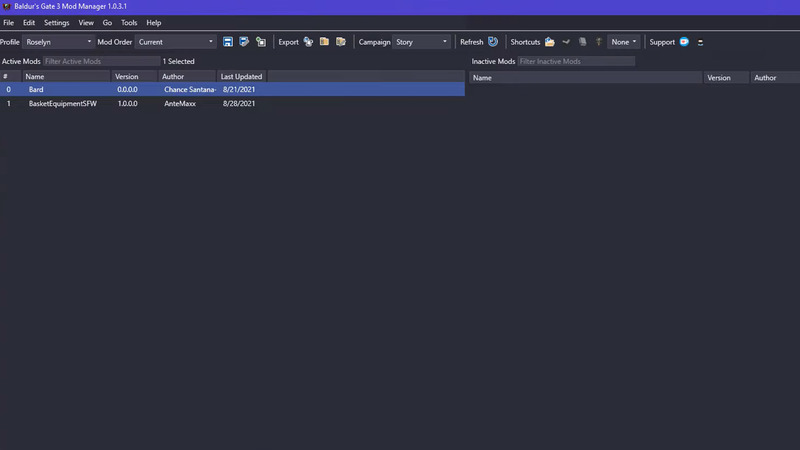
First, you must install Microsoft .NET Framework 4.7.2 for Mod Manager to work without a problem. After that, go to the official Github page of the developers of this utility and download the latest version of Baldur’s Gate 3 Mod Manager.
With all the prerequisites met, here’s how to use Baldur’s Gate 3 Mod Manager:
- After downloading the utility, unzip it to any folder and run it.
- You will see two sections: Active Mods and Inactive Mods; you can move mods between them depending on whether you want to use a specific modification.
- Next, you have to download the desired mods. You can visit Nexusmods or other websites.
- After downloading the mod, unzip it and transfer the ‘.pak’ file to the AppData\Local\Larian Studio\Baldur’s Gate\Mods folder.
- After that, open the Mod Manager again, and you will see the mod in the Inactive Mods section.
- Move the mod into the Active Mods section and click File – Save Order for the changes to take effect.
- Visit the game and enjoy a new gaming experience.
What You Should Know Before Using Mods
Although using Mod Manager will not cause you any difficulties, there are a couple of things that you should know about:
- First of all, always make a backup of your playthrough so that you can restore your progress. Not all mods are as good as their description says. And some can ruin your current playthrough.
- Read the mod description. In addition to learning how to use mods, developers may warn you about possible conflicts with mods or a specific group of mods.
- If you decide to play with mods, it almost always ruins the co-op gameplay. Perhaps another player will also need to download the mod. But in the worst case, the mod may not support online play.
Another thing to remember is that with Patch 7, Baldur’s Gate 3 now includes official mod support. If you don’t want to use external tools, you can just open the in-game menu and start installing mods from within. Just remember to watch out for your load order before jumping into your campaign.
Related:
How To Beat Auntie Ethel in Baldur’s Gate 3
Baldur’s Gate 3 is now available on PC, PS5, and







