PUBG: Battlegrounds‘ latest update has caused a major clash between players. While a small portion of the community likes the update, many think it’s a bad idea and should be removed. With the Blue Chip Detector added to the game, you can see the locations of other players. This PUBG Heartbeat Sensor has nearly no cooldown, allowing gamers to see where others are at all times. Whether or not this is a good idea for the future of PUBG is debatable, but we’re going to take a closer look at the Blue Chip Detector in this article.
How to Use Heartbeat Sensor in PUBG
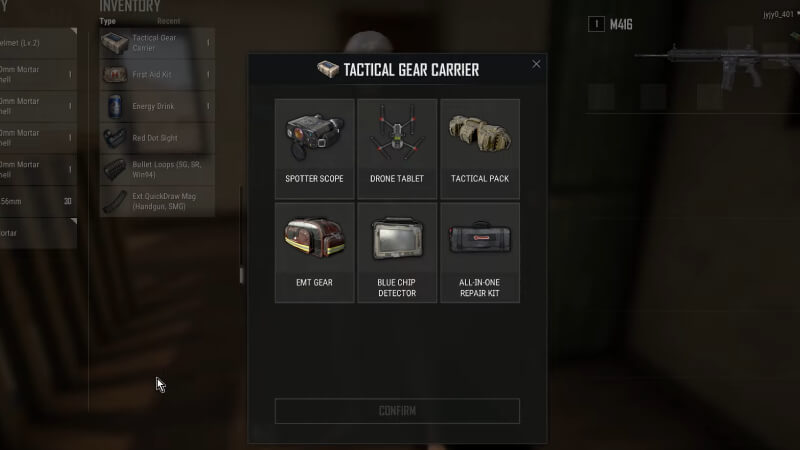
As soon as you land somewhere, you can start using the Blue Chip Detector. You don’t even need to find it in the game to use this item. To use the Heartbeat Sensor in PUBG, open your Inventory and you will see the Tactical Gear Carrier at the top. When you click on it, you will be presented with 6 different options:
- Spotter Scope
- Drone Tablet
- Tactical Pack
- EMT Gear
- Blue Chip Detector
- All-In-One Repair Kit
Once you choose one of these options, you cannot change it again until the game is over. So, if you are playing with a team, it might be wise for everyone to choose according to the needs of the unit. After selecting the Blue Chip Detector, you and your teammates will see which Tactical Gear you have selected on the bottom left. You can use this Heartbeat Sensor every 8 seconds by pressing the required key.
How to Use Blue Chip Detector on PC, XBOX , and PlayStation
PC: To use your Tactical Gear on the PC, press “6” after selecting Blue Chip Detector.
Xbox: To use your Tactical Gear on
PlayStation: To use the Heartbeat Sensor on PlayStation, press L1 + Triangle.
Related:
When Did PUBG Come Out? Answered
PUBG: Battlegrounds is available on PlayStation 5, PlayStation 4,







