For a long time in Minecraft, boats were mainly used to travel quickly across the water. The recent release of the 1.19 Wild Update introduces a new boat type, the Boat with a Chest, to help you carry large amounts of items across the water. This guide will teach you how to make and use a Boat with a Chest in Minecraft Java and Bedrock Editions.
How to Make a Boat with a Chest in Minecraft Java and Bedrock

- A Chest, which you craft using 8 Wooden Planks in a crafting table. Place the Wooden Planks in a ring around the grid while keeping the middle square empty. You can use any plank type aside from Crimson and Warped.
- A Boat, which you craft using 5 Wooden Planks in a crafting table. Place the Wooden Planks in a “U” shape at the bottom of the grid. If you are playing Minecraft Bedrock or Education edition, you’ll also need a Wooden Shovel in the center square.
Once you obtain the chest and boat, place them in a crafting table or your inventory’s crafting space. You’ll create the Boat with Chest item, losing the original boat and chest in the process. The boat type you use will determine what type of Chest Boat you’ll create.
Related:
Minecraft: The Recovery Compass Explained
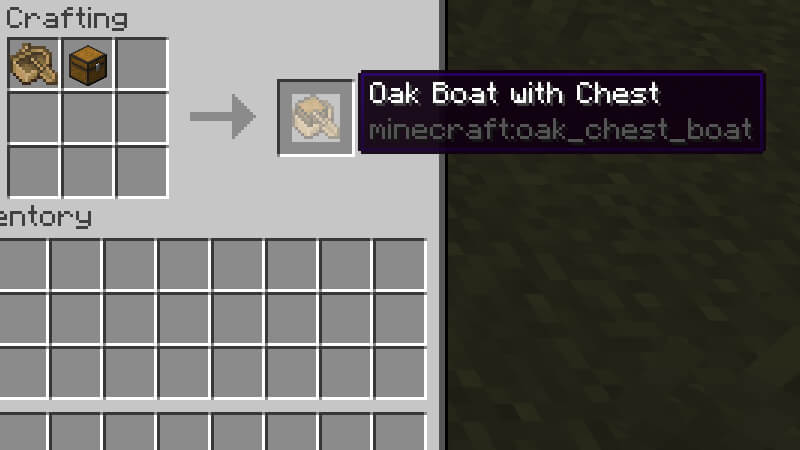
Minecraft is available on PC, Android, iOS,







