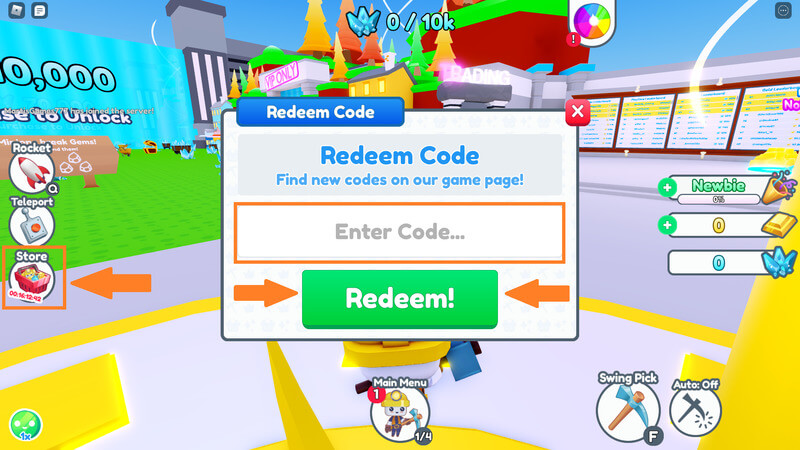Skip To...
Want to know about all Minion Simulator codes in Roblox for August 2022? The main goal of each player Minion Simulator is to get as many gems as possible, for which you can later buy Minions. Minions will work for you, and get more gems to buy and upgrade more powerful and efficient minions. The cycle of mining gems and increasing your army of minions is why thousands of players love this game. But you can make your start in the game more dynamic, or if you are already playing, you can speed up the purchase of a new rare minion. To do this, you must use the codes, and in our guide, you will learn about all Minion Simulator codes in Roblox for August 2022.
All Minion Simulator Codes in Roblox for August 2022
First of all, it is worth noting that the game has many different minions and ways to improve them. Therefore no codes can give you too much advantage. Developers understand this and relatively often reward players with pleasant bonuses in the code form.
If you have previously used codes, you probably entered some of the codes we will tell you about next. In this case, you can use the newest Minion Simulator codes:
- TWITTER30K – Mega Luck Boost
- LIKE30K – 2 Triple Gems Boosters
- WUMPUS10K – Mega Lucky Booster
If you have not used code before or just started your journey in Minion Simulator, you can get a good boost at the beginning. To do this, use all Minion Simulator codes in Roblox for August 2022.
| Code | Reward |
| WUMPUS6000 |
|
| TWITTER20K |
|
| WUMPUS4000 |
|
| LIKE25K |
|
| LIKE20K |
|
| TWITTER15K |
|
| LIKE15K |
|
| TWITTER10K |
|
| GROUP200K |
|
| NEON |
|
| LIKE10K |
|
| LIKE5000 |
|
| TWITTER5K |
|
Also, do not forget that the expiration date of each code is limited, so you should hurry up to get the maximum rewards and get 1-2 golden minions in the first days of the game.
Related:
Roblox Flag Wars Codes (August 2022)
How to Use Minion Simulator Codes in Roblox
In addition, if you have just started your journey in Minion Simulator, you should know how to use the codes. The process of using the code in all Roblox games is similar but has some cosmetic differences. Here is what you need to do to use Minion Simulator codes in Roblox:
- Launch Minion Simulator in Roblox.
- Click on the product cart icon on the left side of the screen.
- Next, click on the star icon at the top of the window that appears.
- Click on the green Redeem button.
- Enter the code in the Enter Code text box.
- Next, click Redeem and enjoy your rewards.