Skip To...
Farming and crafting sims have a habit of starting the player off with almost nothing. Inheriting your grandfather’s farm, some rusty tools, and a little pocket change is a typical start for games in this genre. My Time at Sandrock isn’t quite so rough, but it doesn’t lavish you with quality equipment either. One of the biggest problems at the start of the game is the lack of essential crafting stations such as a Furnace and Refiner. Even once you’ve built them, however, they’re pretty limited in capability until you upgrade them. Here’s how to upgrade your machines and Worktable in My Time at Sandrock.
How To Upgrade Your Worktable in My Time at Sandrock
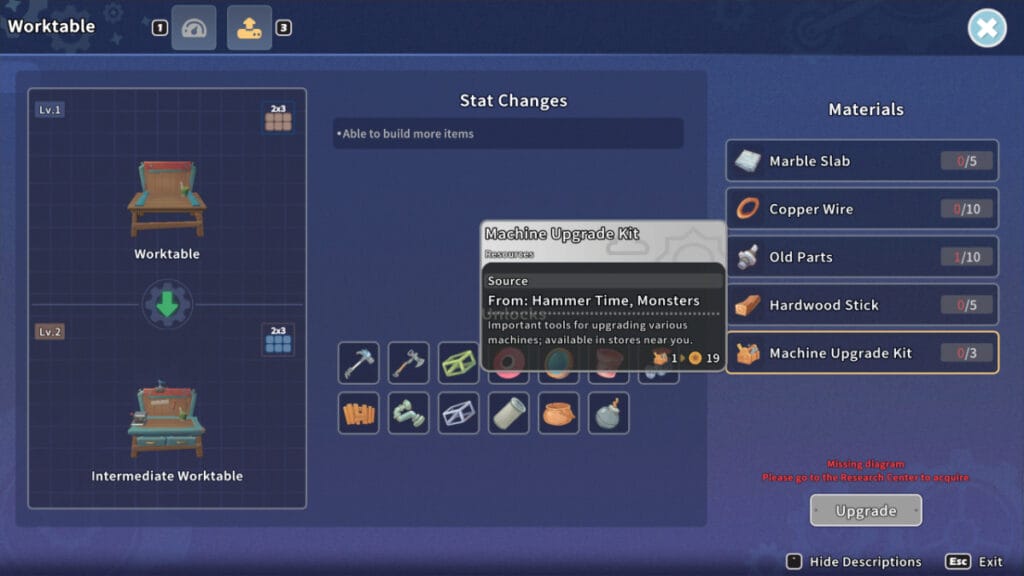
Your Worktable is arguably the most important crafting station in My Time at Sandrock. Without upgrades, however, it can only do so much. If you want to craft better tools and materials, you’re eventually going to need to upgrade it to the Intermediate Worktable. To upgrade your Worktable, interact with it and press either the arrow button at the top of the screen or the “3” key on your keyboard.
Doing so will display an upgrade menu. Here you can see all the stat changes as well as the new crafting recipes that will be unlocked. On the right side of the screen, you’ll see a list of the crafting materials required to upgrade the Worktable. To complete the Intermediate Worktable upgrade, you’ll need a Furnace, Grinder, and Processor, as well as the following resources:
- Marble Slab x5 – Obtained by using Marble Brick in a Processor. To get Marble Bricks, smelt Marble in a Furnace.
- Copper Wire x10 – Obtained by using Copper Bars in a Grinder.
- Old Parts x10 – Obtained by mining in the Eufaula Salvage Abandoned Ruins, recycling Mechanical Scrap, or purchasing from the Eufaula Salvage shop.
- Hardwood Stick x5 – Obtained by recycling Fine Wood Scraps or processing Hard Wood in a Processor.
- Machine Upgrade Kit x3 – Purchased from Hammer Time, the shop east of the Blue Moon Saloon.
Once you have all the resources you need, return to the upgrade menu on your Worktable. Click the “Upgrade” button, and you’ll instantly finish construction.
How to Upgrade Your Machines

Though the Worktable is the most crucial crafting station, it’s far from the only one you’ll need. Thankfully, the process of upgrading your other machines in My Time at Sandrock is similar to the one you used for the Worktable. First, you’ll need to drop by the Research Center to acquire the proper research blueprints you need. You purchase blueprints using Data Discs, so if you’re short on them, stop by Eufaula Salvage to grab some first. Blueprints such as the Civil Grinder and Processor take around four days to complete and cost between 12-16 Data Discs.
Once you get the blueprints you need, head to the upgrade menu of your chosen machine and follow the same process as the Worktable. While the required materials vary depending on the machine, most require at least one Machine Upgrade Kit. You can get those at Hammer Time or from certain monsters, so if you don’t already have a few, now’s the time to stock up. Once you’ve finished upgrading your Worktable and other machines, you’ll be ready to take your crafting dreams to new heights in My Time at Sandrock.
My Time at Sandrock is available for PC.







