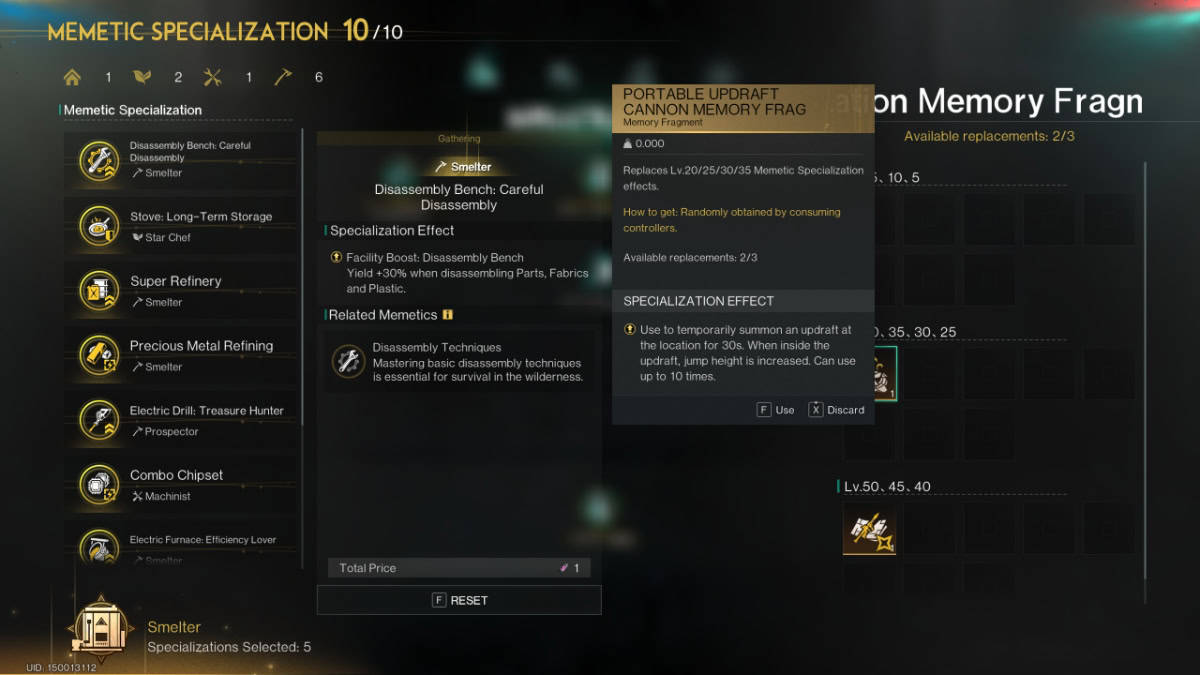Skip To...
Once Human is finally easing off on the Specialization RNG. The game recently added its Specialization Memory Fragment feature, which lets you collect Specializations as though they were item drops and replace up to three of your chosen Specializations. As you might know, certain Specializations are crucial for maintaining an abundance of Acid or Energy Links. So, if you want to increase your luck further, here’s what I recommend you do to farm Specialization Memory Fragment in Once Human.
Pick Fast Monoliths and Silos (Hard & Pro Difficulty)
Sadly, you will need to spend your Controllers after a Silo or Monolith boss for a chance to get Specialization Memory Fragments. Since you’re already using those precious Controllers for such an activity, then you might as well run Hard or Pro difficulty to make the most out of them.
What you want to be doing is farming the quickest and easiest Monoliths and Silos, some of which should ideally only take 1-5 minutes per run. That way, even if you don’t get the Specialization Memory Fragment you want, you can keep trying again quickly without much downtime.
I recommend the following for your farming Memory Fragment routine:
- Shadow Hound – Monolith of Thirst (Hard/Pro)
- Treant – Gaia Cliff Monolith (Hard/Pro)
- Securement Silo – EX1 (Hard)
- Securement Silo – Sigma (Hard)
For the Securement Silo runs, you can even use a Transformation Cookie and just slip past the enemy mobs until you get to the area mini-boss. Meanwhile, the two Monolith Bosses here are straightforward fights and can be easily soloed with an incomplete Shrapnel build. They’re mostly DPS checks.
Of course, you need to be Level 50 for repeated Specialization Memory Fragment farming so that you don’t waste your time reviving yourself or lose DPS uptime. Keep running these Silos and Monoliths until you get your desired Specialization Memory Fragment.
If you’re unlucky, you can trade with other players for them or check out Vending Machines to see if anyone’s selling Specialization Memory Fragments for a reasonable price.
How to Use Specialization Memory Fragments
Once you have them, here’s how to use your Specialization Memory Fragments:
- Open your Memetics Cradle, then open Specializations at the top-left.
- On the right side, you can pick among the Specialization Memory Fragments you have in your backpack.
- Note that each one has a designated level slot, and can only replace Specializations of the same level slot.
- Pick carefully. You can only use three Specialization Memory Fragments per season.
Once the season ends, sadly, your Specialization Memory Fragments in Once Human will presumably be wiped or destroyed. You don’t get to keep that advantage.