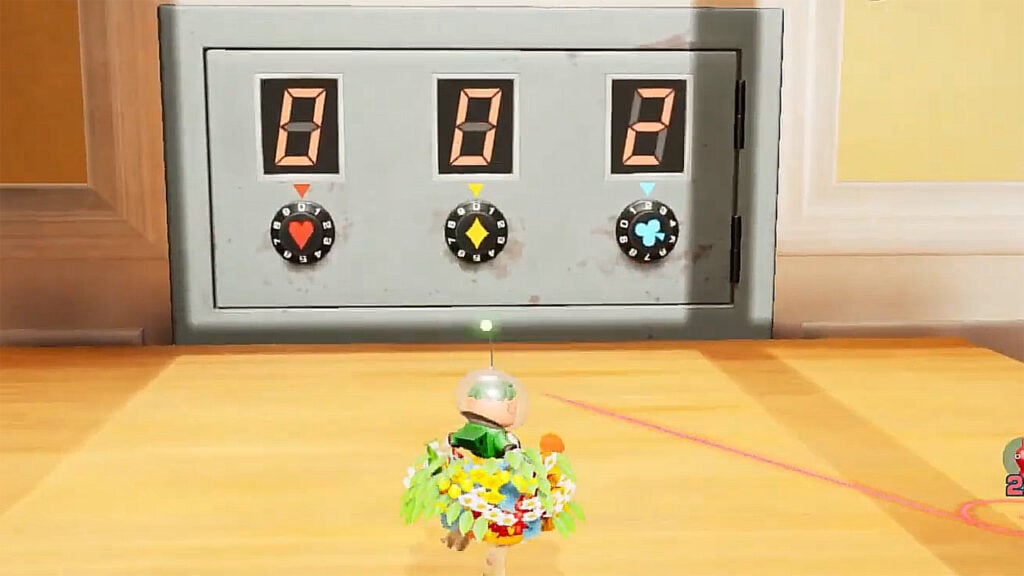[Updated on September 19, 2024, to revise outdated formatting and improve readability.]
Want to know how to find the Olimar Safe combination in Pikmin 4? Pikmin 4 is a very beautiful and fun strategy game with lots of puzzles. Some of them you can solve quickly, while others can require special items. But when you reach the end of the game’s story, you’ll have to solve one of the hardest puzzles in Pikmin 4, which is the Hideaway Bunker Safe. So, read on to find out how to find the right combination for the Hideaway bunker in Pikmin 4.
How To Find Pikmin 4 Hideaway Bunker Combination
Each of the 3 numbers on the Safe is marked with one and the suits of playing cards. And to find out the code, you need to explore the entire Hero’s Hideaway and find three playing cards. It can take quite some time, but fortunately, this area is filled with a large amount of content. Therefore, you will definitely forget a couple of times that you were looking for cards, being distracted by other activities.
We also recommend that you search the area completely first, as Olimar Safe is the end of it. After finding the combination, return to Safe and enter the correct code. The code will appear on your screen as soon as you get close to the Safe. Inside you will find the entrance to the Bunker, where you can fight Olimar in the Dandori Challenge.