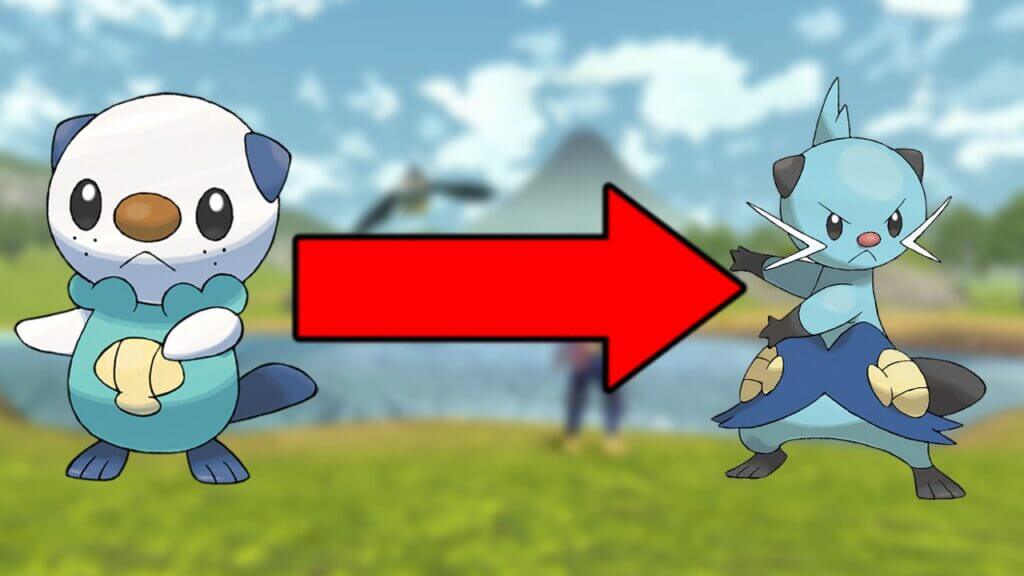Oshawott is a Water-type Pokemon that debuted in Generation V of the long-running franchise and again makes an appearance in the series latest entry, Pokemon Legends: Arceus. As one of the game’s starters, there’s a good chance many players will want to get their Oshawott to the next level and evolve them. Like previous games, Oshawott can evolve into Dewott and has a fairly simple process for evolving. This guide will explain how to evolve Oshawott into Dewott in Pokemon Legends: Arceus.
How to Evolve Oshawott in Pokemon Legends: Arceus
To evolve Oshawott into Dewott, players will simply need to get the little guy to a certain level, with no need for any items or moves that need to be used a certain number of times like some of the other Pokemon found in the game. You will need to get your Oshawott to level 17 to evolve them into Before you get to leveling Oshawott up; however, you will need to catch one. As said before, Oshawott is the Water-type starter in Pokemon Legends: Arceus, so players can get one right from the jump and won’t need to find one in the wild. For those who didn’t pick Pokemon at the start, don’t worry; you can still get them later in the game, though it is quite the process to do so. You will need to head to Alabaster Islands and enter the Space-Time Distortions here. This is the only place you can find Oshawotts in the wild, but you are not guaranteed to find one in a Distortion, so it will take a little luck to get your hands on.
Related:
Pokemon Legends: Arceus – How to Evolve Dusclops
Once you get your Oshawott to level 17, you will be given the prompt to evolve your Oshawott. When a Pokemon is ready to evolve, the Pokeball icon next to their name in the menu is glowing yellow. Unlike other entries in the series, you will need to evolve the Pokemon manually. Simply scroll over to the Pokemon in question and press the X button to have it evolve and grow stronger. Doing so will evolve your Oshawott into a Dewott in Pokemon Legends: Arceus.
Pokemon Legends: Arceus is available now on Nintendo Switch.